
We’ve all been in that situation. You come to a website with a clear intention of spending some money, but something just seems off.
The navigation feels overwhelming, everything is hard to find, you feel lost and annoyed.
How hard can it be to make a purchase? Well, it’s actually pretty easy if you shop on a user-friendly website.
The goal of this article is to ensure that your customers have the best possible experience while interacting with your eCommerce site.
The structure of most eCommerce websites is relatively similar, and it may be divided into five basic sections:
- Homepage
- Search and Navigation
- Category page
- Product page
- Checkout
Today we are going to take a closer look and find out what works best for each of them.
Homepage
According to studies, making a first impression takes about 2 seconds. That is how quickly users will judge your website. They may stay to continue the buyer’s journey or leave and never return. The homepage is frequently the first page your clients see, which makes it the face of your entire company.
So, what’s the key to making a good first impression?
Showcase your product from the first second
Large, high-quality pictures with good lighting will work perfectly.
Demonstrate credibility
Share customer testimonials, demonstrate your partnerships, and emphasize your advantages. Explain why customers should choose your brand over others, and what makes you special.
Provide a variety of ways to contact you
You must have an email address, but you should also include a chatbot, live chats, and of course social media links. Brands that are difficult to contact will never appear trustworthy. Demonstrate to users that you are willing to answer any of their questions.
Display your primary category entries
You can also give suggestions by showing some of your best-selling items, seasonal specials, and the most recent discounts.

Search and Navigation
The main elements of your navigation are the menu and the search. Let’s see what you can do to improve them:
Search
Half of the time people know what they are looking for so you need to help them find it as quickly as possible. Your search bar should be available on every page, visible, with clear borders, and easy to find. Add autocomplete and useful hints, such as most searched products. Offer relevant filters, and in case no results come up, suggest taking a look at some of your most popular categories.
Menu bar
The menu bar is the most important part of your page, so you should make it as intuitive as possible.
If your customer is not satisfied with the navigation they will most likely just leave the website. We don’t want that.
In order to create a user-friendly menu, you have to test it on your own users. The best way to do that is to run a Card Sorting or a Tree Testing study. These techniques will let you see the website from a user’s point of view and help with structuring your content, grouping it into relevant categories, and labeling it. You can run these simple tests with the help of a usability testing platform, such as UXtweak.

Some other tips for the menu bar:
- The menu should be present on every page
- The most popular type of menu for eCommerce is a “top navigation menu”
- Consider making your menu fixed, so it doesn’t move while scrolling. Just make sure it doesn’t block any content
- Include some of your top categories on the menu to save users’ time
Category page
The goal of every eCommerce website’s category page is to successfully direct customers down the sales funnel. In other words, take them to one or more product detail pages. Let’s take a look at some of the things you can do to help them get there:
Include various filters
Of course, it usually depends on the product, but try to be as detailed as possible. And remember, there is one filter that will always be useful, and that is the price filter.
Use breadcrumb navigation
Customers often try to return to a category but forget what they clicked to get there. Breadcrumb navigation elements will show their exact path and make it easy to return to the desired page.

Don’t hide the price
Some brands are still ignoring the fact that users want to know the price as soon as they see the product. Good eCommerce UX should be fast and convenient, so make sure the price is visible.
Put subcategories on the sidebar
First, it’s the most common place so users expect to find it there. Second, that way you can make it fixed and don’t worry about blocking any content.
Display discounts of this specific category
You already know what users are looking for when they arrive at a category page. As a result, it’s an ideal location for displaying some relevant discounts for this particular category.
Use descriptive and relatable category labels
It may seem boring at times, but it is necessary for your information structure to be understandable. Users should know exactly what they are clicking on and what they will find there.
Product Page
A product page is a place where the decision is made: Do I want it or not?
Your job here is to convince a person that your product is the right fit for them. That they do not just want it, they also need it. In order to do that you should remove any potential roadblocks and leave no obstacles on the way.
Here’s how you can do that:
Use high-quality pictures
Considering the fact that customers cannot see the product in real life before purchasing, this is a must-have.
Video or a 360-visualization
We highly encourage you to add product videos too. Videos provide an illusion of a full experience with the product, even though it’s online.
Customer reviews
Ask buyers for feedback about the product and display it on the page. Showing reviews and support from other customers is crucial for building trust and reducing potential doubts.
Delivery and Returns information
Be completely transparent, show how easy and fast it is to buy from you. Adding payment method icons is also a great practice for your eCommerce UX. Users will be able to know if their preferred method is available at a glance.
Be transparent about your shipping costs
You don’t want your customers to discover any hidden shipping fees during the checkout process and decide they no longer want to buy from you. People will feel fooled, which is not the impression you want to give.

Checkout
Congrats! You’ve successfully guided your customers down the funnel and they are ready to pay now. In order to come back, your buyer should experience the smoothest transaction. These are some tips for your checkout page UX:
Ease the process
Your buyer’s checkout should be a clear path with no distractions on the way. Make it fast and easy, just several clicks. Leave all the extra information for later.
Allow guest checkout
Adding an option to register or log in after making a purchase is a great time savior. Most of the time a customer just wants to make a purchase, without any commitment. Let them do it.
Payment methods
Offering only traditional payment methods is no longer enough. But here are some alternatives! Offer to pay via Apple Pay, Google Pay, PayPal, and maybe even consider adding cryptocurrency payments.
Make sure your customers are satisfied
It’s not easy to fine-tune your eCommerce UX. But believe us, it will be completely worth all your time and effort. With all the tips from this article, you are now able to improve your eCommerce website to the point of perfection. So get ready for increased conversions!
Guest author: Daria Krasovskaya works for UXtweak – a modern UX research platform providing tools for usability testing, information architecture research, and behavior analytics.
The post How to Improve Your eCommerce UX for Better Conversions appeared first on Jeffbullas's Blog.
* This article was originally published here
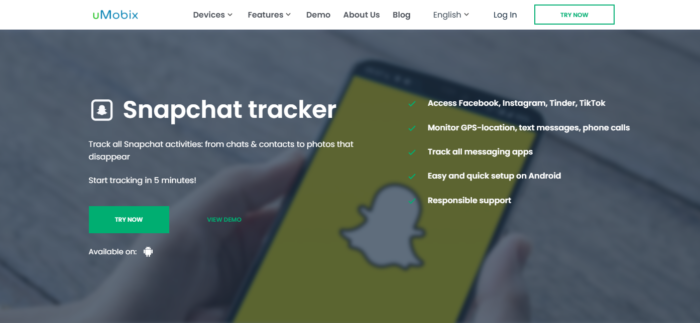
No comments:
Post a Comment