
Content analysis is not the most exciting project. There are a lot of tedious and repetitive tasks to complete before you can get to the fun part of actually reworking and improving your previously published content.
What makes it even more challenging is its unique ability to become messy very quickly, especially if there is a lot of content to go through, or if multiple people are working on the same content analysis.
Today we’ll be looking at all those other, non-marketing tools that can help you manage the process more easily and give your content the revamp it deserves, sans headache.
1. Project management
In order for a project to run smoothly, it either needs a project manager to stay on top of tasks and deliverables, or a project management tool that takes on the mantle of organization and delegating.
However, there is a caveat. Unless you take the time out of your day to use the project management tool, it won’t be doing much good. The tool itself is not a silver productivity bullet. The way you use it is.
Start by dividing up the work. Even if you are working on the content analysis alone, write down every task, including the most minute ones. Set reasonable deadlines, and keep marking tasks as done or in progress as you go.
Add all of your key notes in there too: a link to the sheet you’re working from, the minimal metrics you have chosen for the project, the goals, and expected results.
Any project management tool will do – from Monday to Trello and Asana to Basecamp, pick whichever option you like best (or the one you can afford), and use it religiously.
2. Overview outlet
The best way to organize the actual content analysis is to use Google Sheets. I’ve tried other methods, but somehow Sheets always turns out to be the most straightforward solution.
Compile a list of all the pieces of content you are analyzing – an export from Google Analytics will do the trick. You can also use Screaming Frog if you don’t have access to Analytics.
Fill your sheet with raw data. The more data you have, the better decisions you are able to make – in theory. In practice, looking at endless rows and columns of numbers doesn’t facilitate focus and productivity.
Stick to the bare bones:
- word count,
- main and secondary keywords,
- current rankings for each keyword,
- date of publication,
- number of backlinks,
- traffic,
- conversion rate.
The two most important columns in the sheet are the notes and the status ones. The first should feature your comments and observations, while the latter is there for the keep, edit, delete, and similar remarks.
Remember that you also need a strong content marketing plan to back your analysis up – without it, your observations will be nothing more than random.
3. Communication channel
In order to ensure everyone is on the same page and that nothing gets lost in translation, so to speak, you need to use a communication tool as well. It will ensure information is passed on in a timely manner, and enable everyone to exchange thoughts and ideas in real-time.
The same principle applies as with the project management tool: pick one and stick to it. There are hundreds of more or less popular ones to choose from, ranging from Zoom and its renaissance, Lark, Slack, the somewhat forgotten Skype, or even FaceTime if you want to have video calls.
Ideally, you’ll simultaneously update your project management tool with all the relevant information, and use the chat app for exchanging ideas. You can also use a communication tool that can be integrated with a project management tool (Slack for instance does this really well). That way you’ll save yourself additional time and effort.
In fact, you should clearly define which tool accomplishes what, to be on the safe side. Sometimes members of your team will chat about a certain article or a way to do things and forget to update everyone else. When this happens, frustrations are likely to arise. Some may feel left out, and important updates might be missed.
4. Brainstorming
Let’s now move over into the realm of creativity. For starters, you will hugely benefit from using a mind map to, quite literally, map out your content ideas.
One of the main challenges of content analysis is the fact that you just keep piling more content on top of the content. The mind map eliminates this, as it’s much simpler and easier to go through someone’s thoughts than their sentences.
Mind maps allow you to visualize your creative ideas better. If you are a visual person and prefer working with illustrations to words, you’ll appreciate them greatly. Even if you don’t mind reading sentence upon sentence someone has written down about an idea, in order to save time and effort, try using the mind map.
You can write down your ideas for each individual piece of content, or you can group ideas together for a series or cluster of interconnected articles. Mind maps are also a great way to brainstorm future content topics and to map out any editing and research that needs to be done.
If you want to forgo the customary creative chaos that comes with content analysis, especially if it’s a collaborative effort, give this tool a try.

5. Editing and proofreading assistant
Another much-needed tool for any content analysis project is an editing and proofreading one. Even if you’ve read every post twice, a bit of AI-powered help can go a very long way.
Consider it an option to further enhance your best and well-performing posts. You can add in further keywords, you can re-optimize the post for another audience segment, you can make the post more engaging or easier to understand, and so on.
The two best tools for this job are Grammarly and Hemingway.
Grammarly will help you eliminate spelling and grammar errors, but it does more than that. It will tell you the tone of voice you are using and how you are likely to come across. It also helps with fluency, can check your writing for plagiarism, and allows for formality level adjustments.
Hemingway is similar but smart in a slightly different way. It points out too complex and difficult-to-read sentences, analyzes your use of the passive voice, and helps you speak at a specific language comprehension level.
6. Headline analyzer
Another tool you should consider using is a headline analyzer. Given the fact that headlines are one of the most important parts of an article, you want to make them more impactful and click-worthy.
CoSchedule’s Headline Analyzer will tell you if you’re using the right keyword, if there are any extra power words you can use, and how much in line with search intent your proposed headline is.

You’d be surprised how much impact a very simple tweak can have, so run all of your ideas through the tool before you hit publish. Of course, don’t forget to consider your own knowledge about your audience. It may be smart, but AI still isn’t better at marketing and copywriting than you are.
Wrapping up
Give these tools a whirl next time when conducting content analysis. While they won’t be able to offer any sound advice on the digital marketing direction you should be taking next, they can save you time, effort, and the aforementioned headache.
Guest author: Petra Šestak is an internet marketing specialist at Point Visible, a digital marketing agency providing custom blogger outreach services. In her free time, you can find her on a tatami trying to improve her aikido techniques or in the local pub with her friends. Also, she’s a coffee & chocolate addict.
The post 6 Non-Marketing Tools You Should Use While Conducting a Content Analysis appeared first on Jeffbullas's Blog.
* This article was originally published here
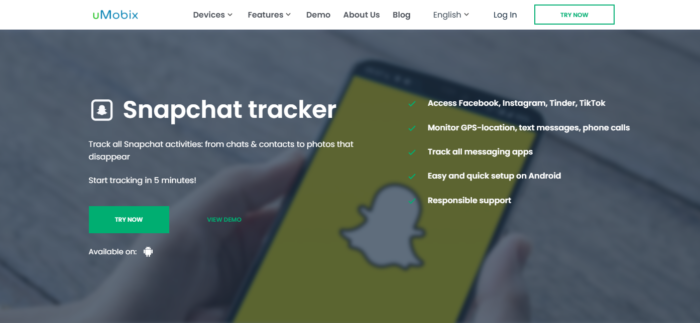
No comments:
Post a Comment