
Hashtags are the universal language for post discoverability on social media. First used on Twitter in 2007, they’ve been going strong ever since in helping users to find content that they are interested in and want to see.
In fact, did you know that using hashtags correctly can help your content get more natural reach and engagement?
It’s been seen that using at least one hashtag in your social media posts can get you almost 13% more engagement on Instagram.
Do you use hashtags in your posts? Do you feel like you’re getting optimal results with your current hashtag strategy? There’s always more you can do to ensure that you’re boosting your hashtag performance and getting your content seen by more people.
It can be tricky to stay up to date with hashtags and to know which ones are doing well. It can also be a challenge to understand how many to use, what topics are trending, as well as which hashtags your target audience is likely to follow.
For this reason, we’ve created our go-to hashtag guide to help you not only take a look at the top hashtag generator tools but also answer some top FAQs about hashtag use and how to get the most of the little pound sign that we all know and love.
We’ll start with hashtag generator tools and round up with an FAQ guide. Let’s go!
Top 15 Hashtag Generator Tools
Here we’ll dive into the different hashtag tools available for Instagram and what they can offer users. This isn’t a comprehensive list, but we’ve provided the top options that are the cream of the crop in terms of accuracy, functionality, as well as ease of use.
1. Task Ant
A popular option that can bring you some of the best hashtags around, Task Ant is our top pick for an Instagram hashtag generator tool.
They use the official Instagram API data to analyze hashtags and all of the related performance stats. This means that they know exactly what’s going on and can get you the best recommendations for driving results on your Instagram profile.
Task Ant’s goal is to help you generate Instagram hashtags that will both boost your Instagram reach, getting you more views and followers, as well as increase engagement through more likes, comments, and shares.
When you include the right hashtags, users are more likely to engage with your content and follow you because the content that you post is relevant to their interests, needs, or desires.
Using Task Ant will get you a variety of features:
- Hashtag analytics
- Over 100 suggestions on every query
- Ability to save hashtags into sets for better organization
- Quick-copy to Instagram for easy posting
- Calendar content planner
- Analytics analyzer
- Post scheduler
Task Ant also offers a 14-day guarantee so if you aren’t happy with their hashtag generator tool for whatever reason, they’ll take care of you. They care about their clients’ success and it shows in their guarantee as well as their excellent customer reviews.
If you are looking for ways to find the most relevant hashtags for your profile that will take your Instagram content to the next level, Task Ant is the best option out there.
2. Ingramer
Another popular option for hashtag generation and searching is Ingramer. Their tool is easy to use and relatively effective as well.
It doesn’t use as specific information as Task Ant, but it uses advanced AI technology to suggest hashtags for you. You can search for hashtags using a keyword, photo, or URL. Ingramer aims to help you gain more followers and boost traffic to your profile.
You can quickly search for hashtags and get relevant results, and you can add up to five keywords at a time. When you use this multi-keyword option, you’ll be able to get a lot of results, helping to boost your efficiency and save time.
Ingramer doesn’t offer the same options for saving and organizing your hashtags, so that’s a downside if you’re looking for a way to do so. The good news is that you can still track analytics and performance of hashtags, which is a plus.
If you’re looking for a solid hashtag tool that’s been around for a bit, Ingramer has proven to be a popular option.
3. Display Purposes
Display Purposes is a very simple tool; so simple, in fact, that it’s more like a supplemental tool that you can use alongside your primary hashtag generator. It’s great to cross-check your hashtags sometimes, and Display Purposes can help you do that.
You’ll be able to look for relevant hashtags for your IG content with their search box. You won’t have to worry about any spammy hashtags being included because Display Purposes filters those out. You can use their suggestions on any social media platform.
It’s a good idea, according to Display Purposes, to use hashtags that are popular but also include a healthy mix of hashtags that are more specific to your content and niche. Users have been known to get a place in the “top posts” for a hashtag that is more specific and not as widely used.
Display Purposes also offers a pretty interesting blog that gives you some IG tips and tricks.
4. Tailwind
Tailwind will help you to find intelligent and accurate hashtag suggestions that will be relevant to each individual post that you want to create. You shouldn’t necessarily use the same hashtags for each post; tailoring them based on different elements of your posts can help your hashtags perform better.
Tailwind offers a variety of features:
- Unique and customized hashtag recommendations
- Hashtag suggestions appear in categories to help you understand what impact they’ll have on your content
- Auto-posting with hashtag in first comment
- Save hashtags to lists
- Built-in analytics
- Free trial
You can try out Tailwind and see if it’s a good option for you. They don’t use official Instagram data for their analytics, but their user interface is enjoyable and it can be a great option to help get your profile better results.
5. Flick
Flick will help you make finding and managing your hashtags easier and more effective. You can also see which hashtags are getting you the most reach.
Flick’s hashtag generator tool will suggest hashtags that may work on your specific Instagram account as opposed to just generic, general suggestions.
Here are some things you can expect when you use Flick:
- Relevant hashtag suggestions
- Performance tracking
- Filter out irrelevant hashtags
- Support in different languages
- Check for banned hashtags
You will need to link your account to Flick in order for its platform to work correctly, which may be a downside for those who don’t want to deal with any platform integrations.
6. SISTRIX
If you need to generate hashtags that are relevant to your target audience and posts, SISTRIX will be able to help you do that.
They’ll suggest up to 30 hashtags that are related to your search, giving you quite a few options in one fell swoop. It’s not the most that you’ll find, but it’s a good starting point. SISTRIX allows you to do 25 searches per day.
SISTRIX also bases its results on billions of different hashtag combinations and its system has data on over 7 million different hashtags. You won’t be able to view analytics or create any lists, but you can check for some relevant hashtags to get your profile moving.
7. Later
Later is known for its Instagram visual scheduling tool, but they also offer hashtag tools that are pretty cool. Its hashtag generator tool is actually a combination of a few different tools that can help you save time and get more reach and engagement.
You can:
- Track hashtag performance
- Organize hashtags
- Search hashtags
- Schedule posts
- Search for user-generated content by hashtag
- Save captions for later use
All in all Later is a very visual platform and its content planner and scheduler is among the best. While its service isn’t a dedicated hashtag tool, they’ve got some valuable contributions to your hashtag strategy.
8. Ritetag
You’ll be able to check out all of the most popular and trending hashtags in your niche when you use Ritetag. Ritetag has been one of the most popular hashtag generators for years now.
You’ll be able to get more relevant followers when you use Ritetag, connecting with more people in your niche and keeping things targeted. You can use the service for any social media platform but they are most accurate for Instagram and Twitter.
You can view a variety of different hashtag categories and can track your results, save hashtag sets, and even create test groups.
Ritetag is a great option if you really want to see results and get your hashtag strategy laser-focused.
9. Keyhole
Keyhole is one of the most comprehensive hashtag tools on the internet, but it does come at a price. This hashtag generator tool costs $149/month, but if you have a large operation and a hefty budget, it might just be worth it.
When you use Keyhole, you’ll get:
- Performance tracking
- Hashtag analytics and tracking
- Hashtag searches
- Hashtag generation
- Related topics and hashtags
- Dashboard
- Hashtag campaign management
Keyhole may not be the right option for everyone, but for serious marketers looking to run campaigns on Instagram, Keyhole is a well-rounded option that can give you some serious hashtag power.
10. Tagboard
Tagboard is a unique hashtag tool that works a bit differently. You’ll be able to have an at-a-glance view of every single post that has been posted using a hashtag. This can help not only to get an idea of what type of content goes with a hashtag but it can also help you get some inspiration for your content strategy.
You can also save these boards for reference later. You can then compile hashtags into a list and use them on your post.
Tagboard is another hefty option with a beginning price point of $500 per month. It is one of the most unique ways to develop your hashtag strategy and monitor your performance, so its price tag may be justified depending on your goals.
11. BigBangram
BigBangram has a couple of different tools available depending on what you’re looking for. If you just need a simple hashtag search tool to provide a few suggestions, BigBangram can do that.
They also have options that cost more and give you the option to find more relevant hashtags based on your profile. This is what BigBangram allows you to do:
- Get hashtag suggestions
- Analyze and view hashtag insights
- Filter and sort hashtags as you please
Its services work in any niche. You won’t be able to save any hashtag sets but you can get some quick, go-to suggestions.
12. Instavast
Instavast is similar to Ingramer in the sense that you’ll be able to search for hashtags based on photos, posts, or keywords. It can also generate hashtags based on your specific posts. Instavast in general, though, is one of the most basic hashtag generator tools.
You’ll get a variety of suggestions from Instavast, but you can’t save any of them, which may be a downside for some. It’s a very basic tool but can give you some new ideas based on your search query.
Instavast’s main service is an IG bot focused on growing your Instagram followers, so their hashtag generation tool is just a supplement.
13. Kicksta
Like Instavast, Kicksta is a tool that aims to grow your Instagram followers through their paid plans but also offers a hashtag generator.
You’ll be able to use its search box to enter a topic or keyword that you want your hashtag to relate to. You’ll then be provided with a list of hashtags that are connected to your original search.
Kicksta provides accurate hashtag suggestions that are valuable for your Instagram content. You can also filter by the following categories:
- Top
- Random
- Best match
It’s an easy tool to use but is ultimately very basic and doesn’t offer any way to organize your hashtags nor view performance analytics.
14. TagsFinder
A quick and easy way to find a couple of hashtags, TagsFinder provides you the opportunity to enter up to ten hashtags in your original search query and then see a list of relevant hashtags to those that you’d entered.
You can also filter your hashtag searches by country or set exclusions that won’t include hashtags that you already know you don’t want to use. This is a useful way to get only the most relevant hashtag results.
15. MetaHashtags
Last but not least, MetaHashtags is a relatively new hashtag tool that was released in 2020. You’ll get a lot of detailed analytics info about hashtags that you are using, including:
- How many posts have been created with the hashtag
- Amount of posts per hour
- Average likes of top posts
- Average comments
- Lowest number of likes
You can also use the tool to generate hashtags based on searches; you can even take a look at competing accounts to see which hashtags they use the most.
Unfortunately, you won’t be able to save the hashtags directly on the site; you’ll have to download your chosen tags to a CSV file, which may be a downside for some.
Frequently Asked Questions
Alright, now you know about the top hashtag generator tools to up your hashtag game and get things moving. Using one of these hashtag generator tools for Instagram or other social media networks will definitely help you put your best foot forward and get your content seen by more people.
Not only that, you’ll be able to stay organized and make your life a lot easier when it comes to posting and using hashtags.
Let’s take a look at a 10 of the top FAQs about hashtags so that you can make the most of your hashtag strategy.
1. What is a hashtag generator?
As you can see from most of the descriptions above, a hashtag generator is a tool that can help you find targeted hashtags that are likely to help your content perform better. There are lots of hashtag generator tools out there, so it comes down to preference and budget.
Hashtag generator tools typically work based on a search engine; they track the performance of different hashtags on Instagram (and even other social media networks) so that you can get the best possible results.
They will allow you to search using filters, see performance metrics of different hashtags, as well as keep your hashtags organized through different sets. You can then easily copy and paste them right into your caption.
Hashtag generators make things so much easier when it comes to hashtags for social media – no more tracking things by hand, no more spending hours on social media trying to figure out which hashtags are doing well, and no more guessing games.
You can easily and quickly find hashtags for your content; these hashtags will be connected to your niche, helping to ensure that you get more relevant eyes viewing your content and profile. Hashtag generators are an invaluable tool for your Instagram success.
2. What are the best Instagram hashtag generator tools?
This article is geared mostly towards Instagram, but that doesn’t mean the hashtag generator tools on this list can’t help you with other platforms as well. In fact, it’s likely that hashtags on Instagram are similar to the performance on other platforms as well.
In any case, these are the best Instagram hashtag generator tools:
- Task Ant
- Ingramer
- Display Purposes
- Tailwind
- Flick
- SISTRIX
- Later
- HashtagsForLikes
- Keyhole
- Tagboard
- BigBangram
- Instavast
- Kicksta
- TagsFinder
- MetaHashtags
Using one of these hashtag tools will significantly increase your hashtag strategy and save you loads of time on the platform. All of these tools are their own distinct platform and user interface; even still they are some of the most popular and well-developed hashtag generator tools that you can find.
Task Ant is definitely the best in terms of budget vs. capabilities; they have some of the best metrics to gauge whether or not a hashtag is successful and their hashtag sets make it easy to organize all your hashtags and use them as soon as you need them.
With so many options and functionalities, choosing a hashtag generator tool that works for you will probably come down to budget and personal preference.
3. Can I create my own hashtags?
You can absolutely create your own hashtags. In fact, this is an excellent way to get people talking about your brand and create a unique feed on Instagram that allows users to check out your brand, business, creative endeavor, or whatever else you use Instagram for.
You can create your own hashtags for specific campaigns or product launches, or you can just create a general hashtag that is related to your brand or business. If you are an influencer, it’s also a way to create a type of portfolio as well as get user-generated content by encouraging your followers to use it too.
One classic example of this is the #shareacoke campaign. This is the perfect example because it allows users to interact with the brand and it also allows Coca Cola to get a lot of user-generated content and share it on their own account.
User-generated content gets more engagement on Instagram and it also encourages other users to interact with your profile and join in on the fun.
If you have a physical store, business, or restaurant, it can also be a great idea to create a hashtag because you can have clients or customers use the tag on their Instagram posts, helping to generate interest around your profile.
You can also use geotags to create a reputation for your business so that when people search the location they will see content pop up, helping you look credible with an air of authority.
4. How many hashtags can I use on Instagram?
You are able to use up to 30 hashtags per Instagram post. This means that you can use anywhere from 0 to 30, and if you try to surpass 30, your Instagram post won’t be uploaded and you’ll have to make adjustments.
Most people wonder if you should use 30 hashtags and this has been heavily debated amongst experts in the IG community. There has been research on this and there are some general takeaways that can help you decide on the best strategy.
Studies show that after 5-6 hashtags, your engagement will start to decrease. This is perhaps because of a spammy look; users don’t like to see too many hashtags on a post. For this reason, some would agree that you should use under 6 hashtags and target them as best you can to your audience (enter: hashtag generator tool).
Interestingly, though, the average number of hashtags used on Instagram is 10.7, which means that most people are using about 10-11 hashtags per post. Some experts have speculated that 11 hashtags is the magic number for Instagram.
So, while there is no set conclusion on the issue, these are some things that you can consider when deciding how many hashtags to use.
5. How do I know if a hashtag is working?
This is one of the trickiest things about using hashtags, and you’ll have to continuously monitor and track your progres to make sure that your posts are performing well. There are a couple different ways that you can do this.
Some hashtag generators like Task Ant will let you track the hashtag analytics and see which hashtags are performing well on Instagram as well as what volume they’re being used in. Checking this before you choose hashtags can help you gauge what type of success you will have with a hashtag.
Then, you should keep track of your own account to see if your posts are maintaining similar performance. You can use Instagram analytics to see who has discovered your posts based on the use of a hashtag, letting you know when your hashtags are bringing in results and when you may need to shake things up.
You can also use analytics on IG stories to choose hashtags that are pulling in more views. This can be a great way to supplement your IG stories with things that may be trending in real time.
For your posts and other content, using a hashtag generator and IG analytics is definitely the best way to understand how a hashtag should be performing and what type of results it pulls in for you.
6. How can I create a catchy hashtag?
Creating a catchy hashtag can be tough, but there are a variety of ways that you can do it. If you want a branded hashtag, try to think of something that’s related to your niche and is short but catchy.
If you create a hashtag that’s way too long, people are less likely to use it. Ultimately you want it to be something that has a good ring to it and gets people excited to use it. You may want to use verbs in the hashtag as well to keep it action-focused.
If you are looking for a hashtag that is connected to your niche but you can’t come up with anything, you can always use your hashtag generator tool. You can easily generate a variety of different hashtags based on one keyword, giving you ideas when you need them most.
After you take a look at the populated list, you can choose the one(s) that you think would work best for you and implement them in your posts. You could also use them for inspiration and tweak them a little bit to make sure that it is just how you want it.
If you’re thinking about creating your own hashtag, search it before you use it. That way you can see if anyone has already come up with your brilliant idea; if you want it to be unique to you and your brand/business, it can be good to know what’s already out there before using the tag.
7. How can I tell which hashtags are popular?
If you want to see if a hashtag is popular, check to see if your hashtag generator tool tracks popularity of a hashtag. Many times you’ll be able to see analytics about hashtags so that you can understand what is trending and what the volume of use is.
In addition to that, you can do some searching of your own just to take a look at the numbers on the platform. Some platforms like TikTok will let you know which hashtags are trending; all you have to do is check out the discover page and it will let you know. Twitter also has a “trending” section, making it very easy to see which hashtags are being talked about and searched for.
You can also check for a particular hashtag that you have in mind by searching it in the tag section on Instagram. You can then see how many posts have been published that include that hashtag.
When you see large numbers, the hashtag is being used frequently, but you want to find a balance; using a hashtag that is too popular will bury your content because so many posts are being uploaded.
It’s a good idea to know what the volume of hashtag use is so that you can decide which one is going to get you seen but not smothered by other users’ content.
8. Can I put hashtags in the comments on Instagram?
You can definitely put a hashtag in the comments on Instagram. This is actually a popular strategy amongst Instagram users so they don’t bombard their followers and viewers with hashtags in the captions.
All you have to do is post your content and then take your hashtags, create a comment on your post, and then post the comment. The hashtags will then be active in the first comment.
Now, does putting hashtags in Instagram comments work? It can work, but keep in mind you still need to be using the right hashtags. If you choose overly popular hashtags your content will still get pushed down below all of the other posts that include that hashtag.
You should still follow the strategy that will get you the most viewers, no matter if you’re posting the hashtags on your actual post or in the comment sections. The functionality and reach will be the same; there’s no special advantage of using hashtags in the comments other than to help your posts look less cluttered.
You can also put hashtags in your Instagram stories as well as in your Instagram bio. It’s a good idea to put one or two uber-relevant hashtags in your bio so that your profile will appear in searches that are related to that hashtag.
9. What’s the best hashtag app for Instagram?
The best hashtag app for Instagram is Task Ant. They offer a premium hashtag service with some of the best analytics and filters at affordable pricing that can work with any budget.
Not only that, you can access your account via mobile app or via desktop, giving you flexibility and ease of use. The mobile version is incredibly user-friendly and helps you save time by using your hashtag tool right on your mobile device.
Task Ant is compatible with both iOS and Android so you won’t have to worry about whether or not it will work on your device. Their hashtag app works for all niches as well so no matter what kind of content you post on Instagram, they can provide you with all the valuable details about hashtags that can help you get more reach on the platform.
10. What’s the best way to use hashtags on Instagram?
This question is quite broad, but there are a variety of different pointers for using hashtags on your Instagram content. We’ll go over a few of them in this section to help you get started.
- Put a # before the hashtag word or phrase. Make sure there are no spaces between the # and the first word, otherwise it won’t work. In fact, you shouldn’t use spaces in between any of the words in a hashtag otherwise it will break up the tag and it won’t be complete.
- You can use a combination of letters, numbers, and whatever else you’d like, including emojis. Emojis can be hashtags all on their own, so you may be able to incorporate relevant ones to get some good results.
- Don’t use irrelevant or repetitive hashtags – this will hinder your strategy and take up valuable space where you could’ve inserted a hashtag that would be more targeted. Be specific and clear about the tags you use.
- Watch out for over-popular hashtags. If you use hashtags that are surging in popularity, your content may not get seen because it’s being pushed down in the feed. Try different variants or hashtags that are more niche-specific.
- General hashtags are usually overused. If you use a tag like #love or #beauty, this is too general. You won’t get any targeted viewers when you use hashtags like that, minimizing your potential to get more followers and engagement. Use niche-specific hashtags.
- Check out the hashtag before using it. You don’t want your content associated with content that is offensive. Taking a quick look can make sure that your reputation stays intact.
- Use your hashtag in a few different spots. You can either integrate hashtags within your caption, you can put them at the end of your caption, you can put your hashtags in the first comment, or you can do a combination of those. Try out a few different things and see which way gets you the best results.
Next Steps: Best Hashtag Generator Tools
Hashtags are a great way to get your content out to more people, generate interest around your account, boost engagement and get more Instagram followers.
You have better chances of doing all of those things when you use a hashtag generator tool. So, what’s next?
Take a look at the hashtag generator tools that we mentioned above and choose one that can work for you. Our vote is for Task Ant, but all of these hashtag generator tools are quite popular among Instagram users.
You can significantly improve your Instagram performance when you use a hashtag generator, so don’t miss the opportunity. You’ll also save time as well.
Once you choose one, start using it immediately and also pay close attention to which hashtags are trending, which ones are popular with your target audience, and how your content performs after you post it.
Do you use a different hashtag generator tool that you love? Let us know in the comments!
Guest author: Johnny Pulling is a serial tech entrepreneur who has been living in Serbia for the past 12 years. Passions are crypto and growth hacking to help companies succeed online.
The post The 15 Best Hashtag Generator Tools For Smart Social Media Marketers appeared first on Jeffbullas's Blog.
* This article was originally published here
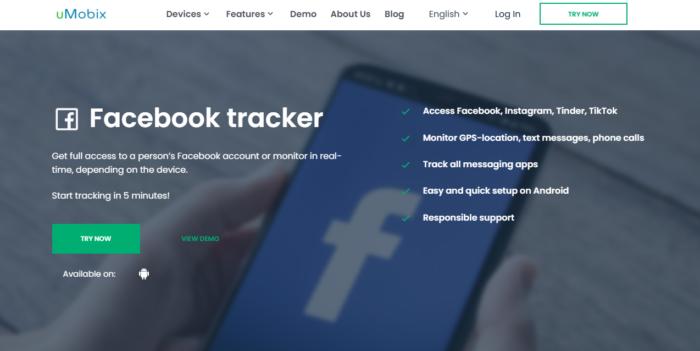
No comments:
Post a Comment