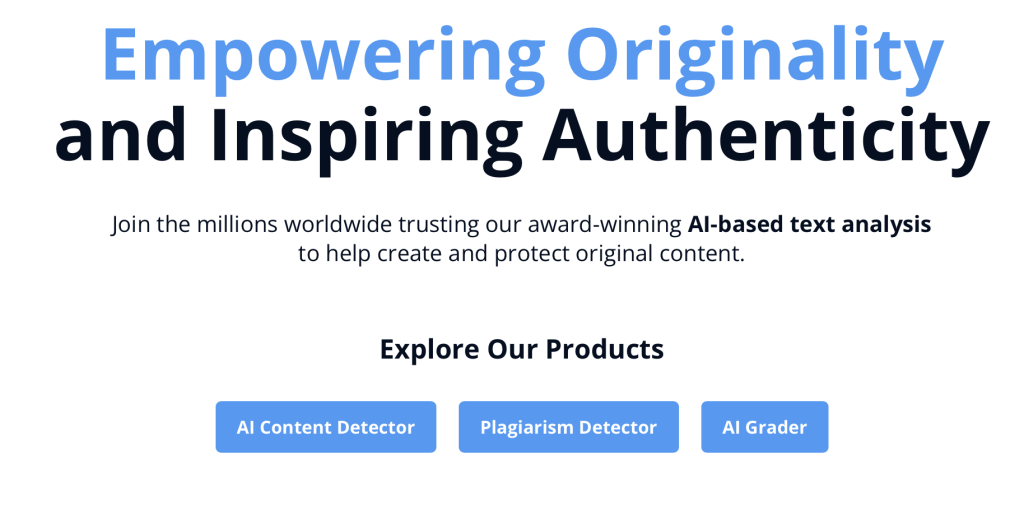In 2022 a new meme with the hashtag #spedupsounds generated 9.8 billion views. The music genre is known as “nightcore” and first appeared on TikTok. It’s strange but for some reason, people enjoy listening to sped-up songs!
Go figure.
Why does an AI story generator matter?
Coming up with new and exciting stories for content is both an art and a science.
Trying out different stories, songs, or content that could attract people’s interest and make them want to share is like taking a bit of a gamble. It’s a fun experiment, but success is not a guarantee.
It’s like playing a game in Las Vegas, where you might hit the jackpot… or not. Unfortunately, not every story tested turns out to be a winner, but that’s all part of the process.
Can we use science to help us get attention?
AI story generators are becoming increasingly popular for creating unique and engaging content for a variety of purposes, such as marketing campaigns, social media, and website content.
These AI tools use machine learning algorithms to analyze existing content and generate new stories based on specific parameters and guidelines.
How does social media content gain attention and what types of keywords work best?
Social media platforms use stories to gain users’ attention and traffic by providing a quick, visually appealing, and engaging way for users to consume content. The ephemeral nature of stories, which disappear after a set amount of time, creates a sense of urgency and encourages users to check back frequently to see the latest updates.
In terms of keywords, there are several types that tend to work well in social media stories. These include:
Emotionally charged words: Words that evoke strong emotions, such as “inspiring,” “shocking,” or “heartbreaking,” can be effective in catching the reader’s attention and encouraging them to engage with the content.
Action-oriented words: Words that convey a sense of action or urgency, such as “now,” “urgent,” or “act,” can motivate readers to take action and engage with the content.
Trending or buzzworthy words: Words or phrases that are currently popular or trending, such as “viral,” “breaking news,” or “trending now,” can help to generate interest and drive traffic.
Descriptive words: Words that provide descriptive details or paint a vivid picture, such as “stunning,” “jaw-dropping,” or “captivating,” can help to capture the reader’s imagination and create a sense of excitement.
Ultimately, the most effective keywords will depend on the specific content and audience, and it’s important to keep in mind that overly promotional or clickbait language can be a turnoff for users. It’s best to use language that is authentic, engaging, and relevant to the content being shared.
Going deeper with AI story generator tools
There are many AI story generator tools available on the market, ranging from free to paid options.
Some popular options include
- Articoolo
- Writesonic
- Copy.ai
- ShortlyAI.
Articoolo
This is an AI-based content creation platform that uses natural language processing and machine learning algorithms to generate unique articles in minutes. It allows users to enter a topic or a set of keywords and then uses this input to automatically generate high-quality, human-like articles that are optimized for search engines.
Articoolo offers a range of pricing plans, from pay-as-you-go to monthly subscriptions, making it a flexible and cost-effective solution for businesses and content creators looking to streamline their content creation process.

Writesonic
Writesonic is a powerful AI-powered writing assistant that helps users create high-quality content with minimal effort. It uses natural language processing and machine learning to generate content that is optimized for SEO, conversion, and engagement.
Users can enter a topic or a set of keywords, and Writesonic will generate a range of content options, including blog posts, product descriptions, and social media updates.
Writesonic also offers a range of other features, including content optimization, plagiarism checks, and content personalization, making it a comprehensive solution for businesses and content creators.

Copy.ai
This tool is an AI-powered copywriting tool that helps businesses and content creators create high-quality content in minutes. It uses natural language processing and machine learning algorithms to generate a range of content options, including headlines, product descriptions, and ad copy.
Copy.ai offers a range of features, including content optimization, A/B testing, and sentiment analysis, making it a powerful and flexible tool for businesses and content creators looking to improve their content marketing efforts.

ShortlyAI
It is great to use an AI-powered writing assistant that helps businesses and content creators create high-quality content quickly and easily. It uses natural language processing and machine learning algorithms to generate content options that are optimized for SEO, readability, and engagement.
Shortly AI allows users to enter a topic or a set of keywords and then uses this input to generate a range of content options. This includes blog posts, social media updates, and product descriptions. Additionally, it offers a range of other features, including content optimization, plagiarism checks, and content personalization. This makes it a comprehensive solution for businesses and content creators.
So how do you use an AI story generator tool?
It’s important to research each tool and read reviews to determine which one will best meet your needs and budget. So here are some tips to use these AI story generator tools.
Define your topic and parameters
Once you have chosen an AI story generator tool, you need to define your topic and parameters for the story you want to create. This can include specific keywords, topics, tone, style, and length. It’s important to be as specific as possible to ensure the AI story generator creates a story that meets your needs.
Generate the story
Once you have defined your parameters, you can generate the story using the AI story generator tool. This process can take anywhere from a few seconds to several minutes. This depends on the complexity of the story and the tool you are using.
Edit and refine the story
After the AI story generator has generated the story, it’s important to review it and make any necessary edits or refinements. This can include editing for grammar and spelling errors, adjusting the tone and style to fit your brand, and adding additional information or details.
Publish and promote the story
Once you are satisfied with the story, you can publish it on your website, social media, or other channels. It’s important to promote the story and share it with your audience to maximize its impact.
While using an AI story generator can be a great way to create engaging content quickly and efficiently, it’s important to keep in mind that these tools are not perfect and may require some manual editing and refinement. Additionally, it’s important to use these tools ethically and avoid plagiarism or copyright infringement. Ensure that the content generated is original and not copied from other sources.
Top tips for using an AI story generator
Here are some tips to help you make the most of an AI story generator:
Set clear goals and guidelines
Before using an AI story generator, it’s important to define your goals and guidelines for the content you want to create. This can include the target audience, tone and style, length, and specific keywords or topics. Having clear guidelines will help ensure that the content generated meets your needs and aligns with your brand.
Use high-quality source material
AI story generators work by analyzing existing content and generating new content based on patterns and trends. To ensure that the content generated is high-quality and relevant, it’s important to use high-quality source material as a basis for the analysis. This can include reputable news sources, academic journals, and industry reports.
Be prepared to edit and refine
While AI story generators can create unique and engaging content quickly, it’s important to be prepared to edit and refine the content to ensure that it meets your needs and aligns with your brand. This can include editing for grammar and spelling errors, adjusting the tone and style, and adding additional information or details.
Use AI-generated content ethically
When using an AI story generator, it’s important to use the content generated ethically and avoid plagiarism or copyright infringement. This means ensuring that the content generated is original and not copied from other sources, and giving credit to sources used in the content.
Measure the effectiveness of the content
To determine the effectiveness of the content generated by an AI story generator, it’s important to measure key metrics such as engagement, shares, and views.
Is an AI story generator the solution for attention seekers?
Writing stories is what makes us human.
The burning emotional experiences of pain, joy and everything in between. Those will still be told.
We love drama and you may have heard the quote. “Why ruin a good story with the truth”
Don’t think that a robot couldn’t write a good headline or an engaging viral story.
It’s happening in plain sight.
So…use and explore AI to identify new recombined ideas that challenge your calcified thinking.
And use its new algorithms to amplify the creativity that your restricted vision had locked you into in the past.
It is not the solution but a tool to make us more.
And we still don’t know what that looks like.
The post Can an AI Story Generator Produce Viral Content? appeared first on Jeffbullas's Blog.
* This article was originally published here