Yes, it is now possible to create the most breathtaking images for your brand or social media account with just a few words. Sample this prompt:
“Create a vibrant, uplifting scene showcasing a trendy, eco-friendly product line for a sustainable lifestyle brand. The products, such as reusable water bottles, tote bags, and bamboo trays, are stylishly arranged against a bright, natural backdrop of lush green foliage, and warm sunlight filtering in…”
And here’s what an AI image generator made:
That killer visual sprung to life with just a few taps of the keyboard. No photoshoots, photographers, no graphic artists fretting over every little detail. With AI, all you need is the ability to describe your vision and POOF! Entire marketing campaigns manifested into vivid, professional-grade imagery.
It’s like having the world’s most powerful team of creatives at your beck and call, ready to transform any idea you feed them into a polished work of art. These AI tools are a game-changer for small businesses, content creators and marketers.
So get those creative juices flowing and get ready to create the most stunning visuals. In this guide, we list out the best AI image generators out there:
1. DALL-E 3 – Best AI image generator for pitching product ideas
If you’re a small business owner or a content creator and you need to wow potential investors or sponsors with that crazy product idea you’ve been brewing, DALL-E 3 is your secret weapon.
We tried it out for this fictional urban gardening concept and this AI image generator is insanely good at bringing your vision to life.
Pros:
- High Creativity & Detail: Ideal for generating unique and intricate visuals that’ll blow people’s minds.
- Broad Range of Applications: It is Versatile – it can create both realistic and abstract images like a boss.
Cons:
- Accuracy Varies: Sometimes it struggles with complex or vague descriptions, so you gotta work on those prompts.
- Learning Curve: It takes a bit to get the hang of how to phrase things for the best results, but it’s all good once you get the groove.
2. Canva – Best AI image generator for branded social media content
If consistency is key for your brand’s social media game, Canva’s got you covered. This user-friendly beast has a massive template library to help you maintain that uniform look across all channels.
We’ve been Canva-ing for years and the platform is very simple to use – even for design noobs. The template selection is great, but here’s a pro tip: customize, customize, customize to stand out!
Pros:
- Ease of Use: It’s literally impossible to mess this up. Seriously, it’s that user-friendly.
- Wide Array of Templates: Endless options to quickly whip up pro-looking designs.
Cons:
- Common Templates: The popular designs can start to feel a bit cookie-cutter if you don’t customize enough.
- Limited Advanced Features: Might not cut it for all you advanced design wizards out there.
3. NightCafe – Best AI image generator for product images
Need to add some serious artistic flair to your product shots? NightCafe is where it’s at. This AI image generator can transform even the most basic product pic into a bona fide masterpiece.
We used it for some product images and the artistic spin it put on those images was straight-up gallery-worthy. Fair warning though, some of the finer details can get a bit lost in translation.
Pros:
- Artistic Flair: Excellent for infusing your visuals with insanely cool artistic styles that’ll make them pop.
- Simple Interface: Even a kid could use this thing, it’s that user-friendly.
Cons:
- Loss of Detail: The artistic effects can sometimes overshadow those tiny details of the original image.
- Niche Application: The styles might not vibe with every brand’s vibe or message.
4. Pikazo – Best AI image generator for themed visual campaigns
Planning a themed marketing campaign, like for a new spring collection? Pikazo’s the AI image generator app that’ll add that perfect artistic touch to your visuals.
We used it recently for an impressionist-style series, and wow, the results were freaking mesmerizing. Pikazo’s got a huge range of artistic looks to choose from, so you can go wild with your creativity.
Pros:
- Diverse Styles: Massive selection of fire artistic styles to pick from.
- Creativity Boost: This thing will unlock your inner artistic genius for creating eye-catching imagery.
Cons:
- Specific Use Cases: It’s really best suited for abstract, arty visuals rather than practical business needs.
- Style Fit: Not every style is gonna work perfectly with every type of image, so be prepared to experiment.
5. Deep Dream Generator – Best AI image generator for email marketing
Tired of your email campaigns disappearing into the inbox void? Deep Dream Generator is about to be your new best friend for creating surreal, utterly beautiful visuals that command attention.
We used this for a candle marketing email and the results were super aesthetic! But listen, you have to find that sweet spot with the psychedelic factor. Go overboard, and your message might get overshadowed.
Pros:
- Unique Visual Appeal: Creates visuals that are impossible to ignore.
- Engagement Enhancer: Perfect for content you want to make people do a double-take on.
Cons:
- Specific Style: This very distinct look might not vibe with all brands or types of content.
- Balancing Act: You gotta work to avoid overwhelming the viewer with too much surreal craziness.
6. Artisto – Best AI image generator for short social media videos
If you want to add some serious pizazz to your short video clips for Instagram or TikTok, the Artisto app’s artistic filters are where it’s at.
We recently used this on some selfies, and the range of filters is both impressive and easy to apply. We were able to turn those basic clips into full-blown works of art.
Pros:
- Variety of Filters: Massive selection of fire artistic styles for videos.
- User-Friendly: Even a technologically challenged person could figure this thing out, it’s that simple.
Cons:
- Overuse of Effects: It’s easy to go overboard and let the filters overshadow your original content.
- Style Alignment: Not every filter is gonna vibe perfectly with your brand’s aesthetic, so choose wisely.
7. Brandmark.io – Best AI image generator for logos
Startups and small businesses, assemble! Need a slick, professional logo to put your brand on the map? https://brandmark.io is about to become your new best friend.
This AI image generator takes all the headache out of logo design. Just feed it a few simple inputs, and it’ll give out a bunch of solid logo style options for you to choose from.
Pros:
- Ease of Design: Finally, a tool that streamlines the labyrinth of logo creation.
- Customization Options: The designs it creates are decent starting points to make your own with some tweaks.
Cons:
- Somewhat Generic Results: Let’s be real, the logos can feel a bit cookie-cutter or formulaic sometimes.
- Limited for Complex Needs: If you need something highly unique and intricate, this might not fully deliver.
8. DeepFaceLab – Best AI image generator for promotional videos
DeepFaceLab’s face-swapping capabilities are next-level stuff, and they open up endless possibilities for creating wildly engaging promo videos.
We tested this app out by superimposing faces onto different scenarios, and not gonna lie, the results were fantastic! But a word of warning – this tool takes some serious tech skills to operate properly.
And we can’t overlook the ethical considerations here. When you’re messing with people’s faces, you gotta be super careful about privacy and getting proper consent.
Pros:
- Innovative Content Creation: Unlocks creative potential for unique, entertaining marketing videos.
- High-Quality Results: The face-swapping abilities are impressively on point.
Cons:
- Ethical and Consent Issues: You gotta be mindful of these and tread very carefully.
- Technical Learning Curve: This is advanced stuff, so it’s not the most user-friendly option out there.
9. Fotor – Best AI image generator for online stores
If your product photos need a serious glow-up to shine on those online storefronts, Fotor’s AI image generator has got your back.
We tried it out and the AI editing is a game-changer for instantly enhancing image quality with vibrant colors, crispness, and that professional touch. The interface is dummy-proof too, so even a total beginner can navigate it no problem.
Pros:
- Simple and Effective: User-friendly AF with legit good, efficient editing tools.
- Good for Basic Needs: Ideal for quick touch-ups and basic design tasks.
Cons:
- Limited Advanced Features: Probably won’t cut it if you need super complex, high-level editing capabilities.
- Balance in Editing: You gotta be careful not to over-edit and end up misrepresenting what the actual product looks like.
Make the most out of AI image generators – Tips on prompting
1. Be Descriptive
The more details you provide in your prompt, the better the AI can understand and visualize your desired image. Describe specific elements like colors, textures, lighting, composition, and mood.
Example: “A serene beach scene with soft, golden sunlight filtering through swaying palm trees. The white sandy beach is dotted with vibrant seashells, and crystal-clear turquoise water gently laps at the shore.”
2. Use Adjectives Effectively
Adjectives help set the tone and style of the image you want to generate. Use evocative and vivid adjectives to guide the AI’s interpretation.
Example: “A whimsical, fairy-tale cottage nestled among twisted, gnarled trees in a mystical forest. The roof is adorned with vibrant, moss-covered shingles, and a trail of glowing mushrooms leads to the intricately carved wooden door.”
3. Specify Artistic Styles
If you want to achieve a particular artistic style, mention it in your prompt. This can help the AI generator apply the appropriate techniques and visual elements.
Example: “An impressionist-style landscape painting depicting a rolling hillside covered in lavender fields. The brushstrokes should be thick and visible, with a warm, hazy lighting reminiscent of a summer day.”
4. Combine Concepts
Don’t be afraid to blend different ideas or themes in your prompts. AI image generators can often create unique and imaginative visuals by combining contrasting or unexpected elements.
Example: “A futuristic cityscape with towering skyscrapers made of gleaming metal and glass, interwoven with ancient ruins and overgrown vines. Hover-cars navigate the neon-lit streets as remnants of a long-lost civilization peek through the modern architecture.”
5. Provide Context
If you’re creating images for a specific purpose, like a product campaign or a themed event, provide contextual details in your prompt to guide the AI’s output.
Example: “An eye-catching social media visual for a sustainable fashion brand’s new collection. The image should feature stylish, eco-friendly clothing made from organic materials, arranged against a backdrop of lush, vibrant greenery and natural textures.”
6. Iterate and Refine
Don’t be discouraged if your initial prompt doesn’t produce the desired result. AI image generators often require some trial and error. Tweak and refine your prompts based on the output, adjusting the wording and level of detail until you achieve a satisfactory image.
Remember, the more practice you have with crafting prompts, the better you’ll become at communicating your vision to the AI and unlocking its full creative potential.
Final thoughts
We’ve covered a ton of ground on these incredibly powerful AI image generators and the endless creative potential they offer.
Whether you’re a small business owner looking to wow investors, a marketer in need of fresh branded visuals, or a content creator seeking to spice up your channels – there’s an AI tool out there that can elevate your visual game.
From DALL-E’s mind-blowing ability to manifest any concept you can dream up, to apps like Artisto that can turn basic videos into artistic masterpieces – the options for unique, attention-grabbing imagery are virtually limitless.
With AI generators, you can kickstart entire marketing campaigns, craft stunning product mock-ups, or even design your brand’s logo – all with just a few taps and an idea in your mind.
Of course, like any powerful technology, there are some things to keep in mind. Making sure you respect privacy/consent when using people’s faces, not going overboard with filters that misrepresent reality – little things like that.
So don’t be afraid to unleash your imagination and see what kinds of magic you can manifest through these incredible tools. Who knows, you might just craft imagery that stops people dead in their scrolls!
FAQs
1. What are AI image generators?
AI image generators are tools powered by artificial intelligence that create visual content from textual descriptions or input images. They utilize machine learning algorithms to understand and generate artworks, designs, or realistic images.
2. How do AI image generators work?
These generators employ neural networks, which are trained on vast datasets of images and their associated data. They learn to recognize patterns, shapes, and colors to generate new images based on the parameters set by the user.
3. What are the benefits of using AI for image creation?
AI-driven image creation saves time, allows for rapid prototyping, supports infinite creativity, and often requires less technical design knowledge compared to traditional graphic design methods.
4. Can AI image generators create pictures from descriptions?
Yes, certain AI image generators like DALL-E can create images from text descriptions by interpreting the words and phrases to visualize the described scene or object.
5. Are images created by AI royalty-free and available for commercial use?
It varies by platform. Some AI image generators provide royalty-free images for commercial use, while others may have restrictions. Always check the terms of service for the specific AI image generator you’re using.
6. What is the best AI image generator for businesses?
The “best” tool can depend on your specific needs, but AI generators like Canva and Brandmark.io are popular among businesses for their user-friendliness and wide array of commercial design options.
The post The Ultimate List of AI Image Generator Tools – Create Powerful Visuals for Your Next Digital Marketing Campaign appeared first on jeffbullas.com.
* This article was originally published here
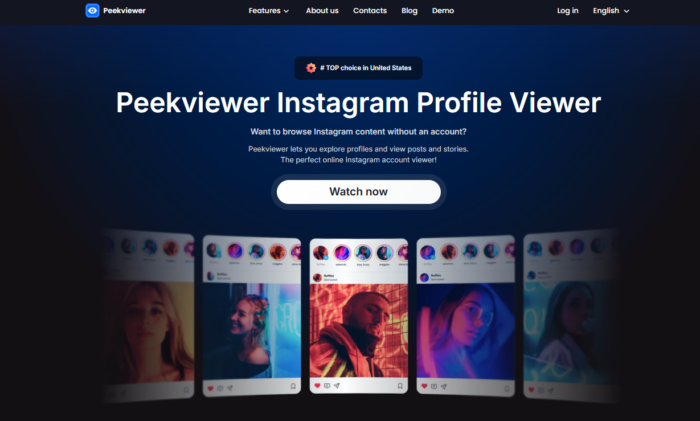
No comments:
Post a Comment