Since its launch, TikTok has become one of the fastest-growing social media platforms in the world, with over 1.5 billion monthly active users and counting.
Its endless stream of quick-bite videos keeps users scrolling for hours, totally changing the landscape of online video—influencing trends and reshaping how people engage with content.
If you want to make a mark on TikTok, you have to go beyond just hitting “record.” You need to know the basics of a great TikTok video–elements like optimal TikTok video size, ideal video resolution, and video length.
Mastering the TikTok video basics is the foundation for capturing attention and building your brand on one of today’s hottest platforms.
In this article, we’ll explain everything you need to create standout TikTok videos and equip you with the essentials for success on one of today’s most influential platforms.
- Step 1: Set up your TikTok account
- Step 2: Navigating the TikTok interface
- Step 3: Exploring different types of TikTok videos
- Step 4: Planning your TikTok video content
- Step 5: Recording your TikTok video
- Step 6: Editing your video in TikTok
- Step 7: Adding text, captions, and stickers
- Step 8: Publishing your TikTok video
- Step 9: Managing and engaging with your TikTok content
- Additional tips for TikTok success
- Downloading and saving your TikTok videos
- Wrapping up
- FAQs
Step 1: Set up your TikTok account
If you’re one of the few new to TikTok, you first need to create an account. But if you already have one, feel free to skip to the next steps.
Before we start, download the app from the App Store or Google Play.
Creating a TikTok account
Step 1: Open the app and tap the “Profile” button at the bottom right.
Step 2: Select the sign-up method you want to use. For this example, we’ll use an email or phone number to sign up. The other methods listed will link your TikTok to existing accounts on Facebook, Google, Apple, or Twitter.
Step 3: Enter your birthday.
Step 4: Input your brand email or phone number.
If you decide to use your phone number, you will receive a 6-digit code to verify the number.
Step 5: Enter a password. Make sure it’s secure and, ideally, related to your brand to help you remember it.
Step 6: Choose your TikTok username. Make sure to use your brand name, as it will appear at the top of your profile and all of your content.
How to optimize your TikTok profile
- Display name: Go for a name that’s catchy and easy to remember. Keep it in line with your other social profiles to make it easy for people to find you.
- Profile bio: Use this space to quickly tell people what you’re all about. Throw in a few keywords that speak to your audience, and add a call to action if you can.
- Profile picture: Pick a clear, high-quality pic that instantly shows off your vibe and brand. It’s often the first thing people notice, so make it count!
- Add a link to your bio: Got a website or shop? Drop a link in your bio to drive traffic outside of TikTok and give people more ways to connect with you.
- Use a business profile: Switching to a business profile gives you handy extras like analytics and a contact button to keep tabs on your followers and grow your reach. Go to your account settings and “Manage Account”. From there, you’ll find the business account toggle.
Step 2: Navigating the TikTok interface
Understanding TikTok’s interface is essential to make the most of its features and stay connected with trends.
TikTok’s key features
- Home: This is your main feed with three options:
- Following: Content from creators you follow.
- For You: TikTok’s algorithm-curated feed, showing videos tailored to your interests and activity.
- Friends: It shows content from your Facebook friends lists or contacts.
- Inbox: This is your notification hub, where you see likes, comments, new followers, and messages. Use it to manage interactions with your audience and stay in the loop.
- Profile: This section is all about you—your uploaded videos, bio, and follower count are all here. You can also edit settings, manage privacy, and view stats if you’re using a Business Account.
- Shop: TikTok’s Shop feature is a new addition in certain regions. If available, it allows you to sell products directly on your profile.
- Discover: The Discover tab is where you can find trending hashtags, popular challenges, and viral sounds. It’s ideal for spotting what’s hot on TikTok and gathering ideas for your content. This tab is no longer accessible in the TikTok app but through a web browser.
Finding trends and inspiration
TikTok is all about trends, and keeping up with them can help you stay relevant. The Discover tab is your best friend here. Again, you can access the TikTok Discover page at https://www.tiktok.com/discover.
From there, you can find:
- Trending Hashtags: Tap on popular hashtags to see what other creators are posting. This can help you understand what’s hot and give you ideas for your videos.
- Challenges and Sounds: New challenges pop up almost daily, often paired with specific sounds. Find one that fits your style, or try giving it your flair.
Step 3: Exploring different types of TikTok videos
TikTok gives you the opportunity to immerse yourself in your creativity. Try exploring these popular TikTok video types to help you discover what’s a hit with your TikTok followers and keep them coming back for more.
Educational videos
Educational videos are perfect for delivering quick, actionable knowledge that your audience can easily digest. However, TikTok’s fast pace challenges you to convey helpful information quickly.
Here’s what you can do:
- Focus on one main takeaway. Condense your content into a single, clear message, like “How to chop onions without tears.” Yes, that’s a popular kitchen hack on TikTok.
- Add visual aids. Props, quick demos, close-ups, or relevant images make your tips more engaging and accessible.
Challenge videos
Challenge videos are where TikTok thrives and are a great way to increase your visibility. TikTok challenges often use specific hashtags, dances, or fun tasks that invite other users to join in and share.
Follow these tips to make TikTok challenge videos:
- Hop on trends early. Search popular hashtags and filter by recent uploads to see what’s trending now.
- Use trending sounds or songs. Audio trends go hand-in-hand with challenges, so be sure to choose popular sounds to boost your discoverability.
- Include friends or family. A collaborative or group challenge often makes the video more entertaining and relatable.
- Keep it safe. Some TikTok challenges are known to be harmful. Make sure the challenge you’re participating in does not put your followers in danger.
Funny TikTok videos
Humor is also one of TikTok’s biggest draws. Funny TikTok videos can range from skits and animal videos to relatable scenarios or clever one-liners and phrases, sort of like the “very demure and very mindful” trend. I just know you couldn’t keep it out of your head!
That said, here are some tips to capture the attention of #ComedyTok:
- Simple, relatable setups: Find humor in everyday struggles. Think “losing your phone” (while holding it) or awkward small talk with a neighbor. Keep it real and relatable for instant laughs.
- Quick cuts and big reactions: Fast pacing keeps the joke fresh. For example, Show the contrast between “expectations vs. reality” when launching a new product—start with a grand vision of lines around the block, then cut to crickets on opening day.
- Use sound effects, voice changers, and green screen: Add a twist with quirky audio. Try a silly voice changer for “real self” videos or use the green screen to put yourself in over-the-top situations, like a red carpet while in PJs.
- Stay authentic: Embrace your humor style. If you’re sarcastic, make a mock tutorial like “How to Pretend You’re Fine” with an exaggerated smile. Let your personality do the work—it’ll come off funnier and more real.
Dance videos
TikTok made a name for itself through dance videos, and they’re still one of the most beloved types of content. It goes without saying that you should practice and nail the timing.
If you’re going for a TikTok dance video, remember that a polished performance typically gets more views and engagement.
Moreover, try adding creative transitions. You can change outfits or backgrounds mid-dance to make your video more engaging.
Lastly, consider dueting with popular dancers. This can help introduce your brand to their followers and increase your visibility.
Product or service reviews
TikTok users also use the app to look for honest insights before buying a product. This format is ideal if you’re an influencer or marketer sharing recommendations and tips. Like in other review content, always be genuine. Share both pros and cons to build trust with your audience.
You should also show the product in use to demonstrate its key features. And remember to tag the brand (if applicable) and use relevant hashtags.
Vlogs or daily life videos
Vlogs offer a “day in the life” style of content that can make your account feel more relatable and authentic. These videos can be as casual as showcasing your morning routine or as structured as a guided tour of your workspace.
Be yourself, and don’t feel pressured to stage every moment. Choose soft background tunes to avoid overpowering your narration.
Transformation or “glow-up” videos
Before-and-after videos are perfect for showing off progress or changes. This format is great for fitness, beauty, fashion, or home improvement transformations. Follow these tips:
- Film in similar lighting. Keep your settings consistent to highlight the transformation and make it visually appealing.
- Use time-lapse. This feature is great for processes that take longer, like painting a room or completing a makeover.
- Add a final reveal. Make sure to end with a big “wow” moment to leave viewers satisfied.
Storytime videos
According to TikTok, 56% of users find storytelling the most inclusive. Storytime videos let you share personal stories or interesting experiences that engage your audience on a deeper level.
These can be funny, shocking, or even educational. Remember to hook your viewers immediately. Start with a teaser line like, “You won’t believe what happened…” to grab attention from the start.
Lean into gestures, facial expressions, and vocal inflection to make it dynamic. If your story is long, break it up into parts. This will create more suspense and encourage your followers to return.
Step 4: Planning your TikTok video content
Creating compelling TikTok videos starts with thoughtful planning. Here’s a breakdown of how to choose the right theme and style and how to use TikTok’s different video lengths to your advantage.
Choosing your theme and style
A memorable TikTok video always has a concrete theme. Here are some tips on selecting the right content style:
- Know your brand voice: Consider the kind of image you want to project. This will guide your approach and the type of content you’ll create. For example, if you’re a fitness coach, a motivational style may fit better.
- Find your niche: Narrowing down your focus can help you attract a specific audience. Finding a niche also helps you be more consistent, so followers know what to expect from your content.
- Get inspired by trends, but make it yours: While it’s good to participate in trending challenges and formats, adding a personal twist keeps your content fresh and unique.
- Visual style: The look and feel of your videos matter. Think about your backdrop, lighting, and outfit choices. Bright, clear visuals usually perform better on TikTok, as they’re easier for viewers to watch and enjoy.
Understanding TikTok video length
You have the option to record the following TikTok video lengths:
- 15-second videos: Short, snappy videos are TikTok’s bread and butter. Perfect for quick humor, eye-catching visuals, or short dances. Because they’re so short, they’re easier for viewers to watch until the end, which can boost your video’s performance.
- 60-second videos: A step up in length, 60-second videos allow for slightly more detailed storytelling. They’re great for tutorials, slightly longer dance routines, or introducing a product or idea. When using this format, ensure each second adds value.
- 10-minute videos: Recently, TikTok has enabled longer videos, which allow for more in-depth content. To keep viewers interested in a longer video, maintain a quick pace and use techniques like cuts, transitions, and captions to keep the visual flow interesting.
Even though TikTok has enabled longer videos that allow for more in-depth content, they may not be ideal. Most TikTok users may have trouble keeping up with videos longer than 1-minute.
Tip: If you’re not sure which length to choose, consider testing different formats to see what your audience responds to. Shorter videos may work well for humor and quick trends, while longer videos might attract followers who are interested in more detailed content like comprehensive tutorials or discussions.
Step 5: Recording your TikTok video
Now it’s time to record your first TikTok post! We’ll cover everything you need to know about the TikTok camera, setting the right video quality, and using best practices to capture high-quality footage.
Accessing the TikTok camera
To begin recording on TikTok, follow these steps:
- Open the TikTok App: Once inside, tap the “+” icon located at the bottom center of the screen. This will bring up the camera interface.
- Select Your Video Length: You’ll see options for different video lengths (15s, 60s, and 10m). Choose the duration that best suits your content.
- Adjust Basic Controls:
- Flip: This button allows you to switch between the front and rear cameras.
- Flash: Toggle the flash on or off for improved lighting, especially in dim settings. It’s great for making videos clearer in low light.
- Timer: Set a timer if you’re recording solo and need a hands-free operation. The timer will give you a few seconds to get into position before the recording begins.
- Speed: Tap to adjust recording speed (e.g., 0.5x for slow motion or 3x for time-lapse).
- Beautify: This lets you adjust your facial features and add digital makeup.
- Filters and Effects: You can access a range of filters and special effects to add more character to your video before or during recording.
- Voice: Apply voice effects to change the sound of your voice—whether you want a deeper, high-pitched, or funny effect, it can add a playful touch to your content.
- Add Sound: Select trending music and sounds from TikTok’s library.
- Start Recording: Press and hold the red record button to begin filming. Release it to stop recording, or press it in short bursts to capture different clips for one video.
TikTok video resolution and size
If you’re planning to upload a pre-recorded video, pay attention to resolution and size:
- Recommended Resolution: TikTok videos are vertically oriented, and the optimal resolution is 1080 x 1920 pixels. This ensures that your video is sharp and clear on most smartphones.
- Aspect Ratio: TikTok videos have a 9:16 aspect ratio, which matches most smartphone screens. Avoid adding horizontal footage or borders that might distract viewers or reduce quality.
- Video File Size: TikTok compresses videos when they’re uploaded, so aim to keep your file size manageable. This is not an issue if you’re recording directly in TikTok. However, if you’re uploading a pre-recorded video, keep it under 500 MB to maintain quality.
Recording tips
Now that we have the basics out of the way, here are some best practices to help your TikTok videos stand out:
- Lighting: Good lighting can dramatically improve video quality. Natural light is ideal, so consider recording near a window or outdoors. If that’s not possible, try using a ring light or other artificial lighting positioned in front of you to eliminate shadows and brighten your face or subject.
- Framing: Pay attention to your background and how you’re positioned in the frame. Center yourself or your subject, and avoid distracting backgrounds.
- Stabilize your shot: A steady shot improves video quality. If you’re holding the camera, prop your elbows on a surface to keep it as stable as possible. Better yet, use a tripod or phone stand to keep the camera still.
- Experiment with angles and zoom: Don’t be afraid to play around with angles to add visual interest. Try starting from a wide shot, then zooming in for detail. Or, use TikTok’s built-in zoom effect for a dramatic or comedic effect.
- Keep clips short: Quick cuts and short clips are more engaging on TikTok. If you’re covering multiple points, consider recording each part separately and combining them to keep the pace fast and engaging.
- Rehearse and review: Before hitting the final record, practice your moves, timing, or dialogue. After recording, review the video to ensure everything came out clearly, adjusting lighting or angles as needed.
Step 6: Editing your video in TikTok
Once you have your raw footage, you can edit directly on the TikTok app to make a more polished video. TikTok offers a wide range of built-in editing tools, effects, and sound options that make it easy to enhance your video without needing additional software.
Using TikTok’s editing tools
Once you’ve finished recording, you’ll be directed to TikTok’s editing screen. Here are the main tools to refine your clip:
- Trimming: Use the trimming tool to shorten your clips or remove unnecessary parts. Tap on the clip you want to edit, then drag the edges to adjust the length. This helps keep your video concise and focused on key moments.
- Adjusting Clips: You can rearrange your clips or delete specific sections. Go to the “Adjust Clips” option to reorder or modify each clip individually. This feature is particularly useful if you’ve recorded multiple segments and want to sequence them differently.
- Adding Text: Text can help convey information quickly and adds an extra layer of engagement. Tap the “Text” button, choose a font style, and type out your message. You can customize colors, alignment, and size. For better timing, set the text duration so it appears only when relevant. This is especially useful for adding subtitles, captions, or key phrases.
- Stickers and Emojis: Add fun or informational stickers to emphasize certain points, highlight actions, or simply add personality. Tap the “Stickers” option and browse TikTok’s large selection of images and emojis.
Adding effects and filters
Filters and effects can transform the entire vibe of your video. TikTok offers several ways to add visual enhancements:
- Filters: To set a filter, tap the “Filters” button on the right side of the editing screen. You’ll see a range of filters that adjust color, brightness, and contrast to give your video a particular aesthetic. Try to keep filters consistent across clips to maintain a cohesive style.
- Effects: These are more dramatic changes. Tap “Effects” to access options like slow motion, reverse, and time warp. You can add effects to specific parts of the video by holding down the effect while the video plays. TikTok’s effects also include transitions, visual enhancements, and fun overlays (e.g., sparkles or glitch effects).
- Green Screen: TikTok’s green screen effect lets you replace the background of your video with any image or video. This is especially popular for storytelling or funny TikTok videos, as it allows you to create unique backdrops or transport yourself to different places.
Incorporating music and sound effects
Sound is a huge part of TikTok culture (for 88% of its users, in fact!), so adding music or sound effects can help your video perform better:
- Choosing Music and Sound Effects: Tap “Sounds” at the top of the screen to browse TikTok’s extensive audio library. Once you’ve selected a track, you can adjust the volume or choose the exact segment of the song that fits your video.
- Volume Control: Once your audio is added, adjust the volume for both the original audio and the added sound or music. This is especially useful if you’re speaking in the video and you need to balance a voiceover with background sounds.
- Adding Voice Overs: If you want to narrate or add commentary, use the “Voice” feature. This allows you to record a voice track over specific parts of the video.
Step 7: Adding text, captions, and stickers
Adding text, captions, and stickers to your TikTok videos can make your message clearer and add personality. They are powerful tools that can emphasize important points, provide context, and keep your audience entertained. Here’s how to use these features effectively.
Text overlays and captions
Text helps guide your viewers and emphasize key parts of your video. Plus, adding captions boosts accessibility, allowing people who are hard of hearing or watching on mute to follow along. When adding text to TikTok videos, prioritize readability by choosing clear, straightforward fonts that suit the tone without being hard to read, especially on small screens.
Using stickers and emojis
Stickers and emojis, on the other hand, add personality and visual appeal to your TikTok video. They can make it feel more relatable and fun. Tap the “Stickers” option to find seasonal graphics and functional stickers like countdowns, polls, and location tags. Remember to use emojis or stickers sparingly to avoid overcrowding the screen.
Step 8: Publishing your TikTok video
When it’s time to publish your TikTok video, it’s essential to focus on details that can maximize its reach and impact. Taking a few extra steps here can increase visibility and even drive traffic to other platforms.
Selecting privacy and sharing settings
TikTok provides three main privacy options:
Everyone: Choose this option if you want your video visible to anyone on TikTok. It’s ideal for expanding your reach and attracting new followers.
Friends: Limits visibility to people you follow who also follow you back, creating a more controlled audience.
Only you: Select this option if you want to keep the video hidden from others. It’s useful for saving drafts or testing content before a full release.
Remember, you can change these settings anytime, even after posting.
Using hashtags and descriptions
A well-written caption and the right amount of hashtags help your video’s visibility. Here are some practical tips for using hashtags and descriptions effectively:
- Keep your caption short but engaging: Captions should grab attention quickly. Use humor, ask a question, or make a bold statement that relates to your video. This not only sets the tone but also invites viewers to interact, like leaving comments or sharing the video.
- Use a mix of trending and niche hashtags: Trending hashtags, such as #ForYou or #FYP, help get your content in front of a larger audience, potentially landing it on the For You page. Combine these with niche hashtags that directly describe your content or target specific communities.
- Research hashtag popularity: Spend a few minutes researching which hashtags are currently popular in your niche. You can do this by exploring similar videos or using TikTok’s “Discover” page to find trending topics.
- Limit the number of hashtags: While it’s tempting to add many hashtags, too many can make your caption look cluttered and reduce engagement. Aim for 3-5 well-chosen hashtags.
Adding links to bio for external promotion
If you’re looking to drive traffic to an external site, adding a link to your TikTok bio is highly effective. While TikTok doesn’t allow clickable links in video captions, adding one in your bio lets followers easily access your website, shop, or other social media profiles. Mention the link in your video or caption to prompt viewers to check it out. A simple “Link in bio!” can do the job.
Step 9: Managing and engaging with your TikTok content
Building a loyal TikTok audience goes beyond just posting videos. You’ll need to monitor engagement, stay consistent, and keep your content fresh.
Monitoring engagement
Keeping an eye on your TikTok videos’ engagement metrics, like views, likes, and comments, helps you understand what works. TikTok’s analytics (available for business accounts) break down these metrics, giving insight into who’s watching, when, and for how long.
Take note of which videos get the most traction. High views and likes often indicate popular topics or styles that are worth revisiting. Comments are another valuable gauge. They give direct feedback and spark conversation, so interact with your viewers there.
Can you schedule TikTok videos?
TikTok’s video scheduler is only available on desktop for business or creator accounts.
Step 1: Go to tiktok.com and log into your account on a web browser. Once logged in, look for the Cloud icon in the top right corner of your feed. This will take you to the video upload area.
Step 2: Upload your video file, add a caption with hashtags, select a cover image, and set privacy options. Decide who can view your video and whether comments or duets are enabled. Then, toggle on the schedule option and choose your preferred date and time.
Step 3: Click the “Post” button to lock in your post time! Your scheduled videos will be accessible in the Profile view, alongside any saved drafts.
Scheduling helps you maintain a steady posting rhythm, which is crucial for growing your following and staying visible. Just remember that consistent posting isn’t just about quantity—it’s about quality, too.
Note: Once scheduled, you can’t edit the video, caption, or timing. If adjustments are needed, delete the scheduled post, make your changes, and re-upload.
Deleting TikTok videos
Not every video will be a keeper, and sometimes, you’ll want to clean up your content. Deleting a video is straightforward: simply go to the video, tap the three dots, and choose “Delete.” Use this option for outdated or off-brand content that no longer fits your profile.
If you’re updating content, consider reposting a fresh version instead of deleting it, especially if the video has existing engagement—it helps keep your profile active without losing any traction from previous viewers.
Additional tips for TikTok success
Does TikTok notify you when you view someone’s video?
Currently, TikTok doesn’t notify users when you view their videos, so you can explore content freely without alerting others. However, TikTok tracks your own view count to help you understand how many people watch your videos. This gives you a sense of what resonates with audiences, which is key for crafting successful content.
Creating funny TikTok videos
As mentioned earlier, comedy is deeply ingrained in TikTok’s culture. Aside from the tips we mentioned earlier, remember to stay on top of trending memes. They add relatability, signaling to your viewers that you’re in on the fun and keeping content current. And don’t forget to use props and costumes. Even simple items can add humor and personality.
Using trends to boost engagement
Trending challenges and sounds are a powerful way to gain visibility. TikTok’s “Discover” page showcases popular challenges, songs, and hashtags that users are engaging with in real-time. Participating in these trends allows your TikTok videos to be seen by new audiences.
Remember, put your own spin to any challenge. The more creative or unique your take, the higher the chance it will stand out and encourage viewers to like, comment, or share.
Downloading and saving your TikTok videos
Downloading and saving your TikTok videos is simple and lets you keep a copy of your content for reuse or sharing across other platforms.
How to download TikTok videos
- Open the video: Go to the video you want to download within the TikTok app and click the three dots on the side.
- Select “Save Video”: Choose the “Save Video” option. TikTok will then download the video directly to your device’s gallery or camera roll.
- Check the video quality: TikTok automatically saves videos in high resolution, but note that the TikTok watermark will be present. If you’re reusing the video for other platforms, keep this in mind, as it may affect how the content appears.
Tips for reusing downloaded videos
- Edit before reposting: Before sharing TikTok videos elsewhere, consider trimming or editing the content to suit the new platform’s style.
- Credit TikTok trends or sounds: If your video uses a specific sound or trend, give credit when sharing it on other social platforms to stay authentic and respectful to TikTok’s creative community.
Wrapping up
Congratulations! You now have the full toolkit for creating standout TikTok content! From setting up your profile and recording eye-catching videos to keeping track of trends, you’re now ready to build your presence on TikTok. Every step you’ve mastered here is a stepping stone toward creating attention-grabbing TikTok videos.
Now, the most important step: start creating! Whether it’s your first video or the latest in a growing series, remember that TikTok rewards creativity and authenticity. Don’t worry about perfection— experiment and see what style feels right for you. Maybe it’s humor, or maybe it’s sharing useful insights or mini-vlogs. Whatever it is, own it, and let your personality shine through.
FAQs
How long can a TikTok video be?
TikTok videos can range from 3 seconds to 10 minutes, giving you flexibility depending on the content you want to create. Short videos, often around 15-30 seconds, are popular for quick, engaging content, while longer videos work well for tutorials, storytelling, and in-depth content.
Why are my TikTok videos blurry?
Blurry videos are usually due to low video quality settings, poor lighting, or uploading a video that doesn’t match TikTok’s recommended resolution. To avoid this, record in good lighting, use 1080p resolution, and check your phone’s camera settings for the best quality before uploading.
Why is my TikTok video not getting views?
Low views can result from several factors, including timing, video quality, and lack of engagement. To improve visibility, post when your audience is most active, use trending hashtags, and ensure your videos are high quality and engaging from the start. Also, interacting with followers and other creators boosts your video’s reach.
Can I download TikTok videos without a watermark?
TikTok automatically adds a watermark when you save videos directly from the app. To download without a watermark, you’ll need third-party apps or websites designed for this purpose, though be cautious of copyright rules and TikTok’s content guidelines if you plan to reuse or share the videos.
The post Want to Make a Tiktok Video That Goes Viral? Follow These Expert Tips appeared first on jeffbullas.com.
* This article was originally published here
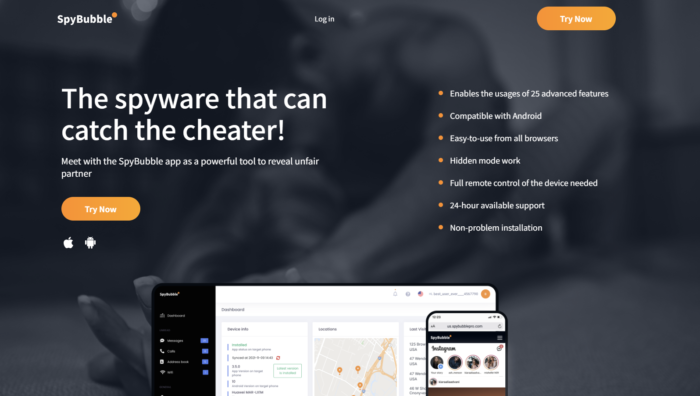
No comments:
Post a Comment