Email generators have become a must-have in today’s fast-paced digital world, especially if you’re a marketer looking to level up your campaigns. They help you streamline communication, safeguard your privacy, and boost productivity.
Imagine you’re juggling multiple email campaigns. You’ve got dozens of messages to send, different audiences to target, and limited time. An AI-powered email generator steps in, instantly crafting the perfect email that grabs attention and fits your brand’s voice.
Or maybe you’re tired of your inbox filling up with spam from every site you’ve signed up for. A disposable email generator can create a temporary address, letting you dodge the spam while keeping your personal email secure.
In this article, we’ll explore how email generators can transform your email marketing strategy and enhance your overall communication efforts.
- What are email generators?
- Exploring AI email generators
- Disposable and burner email generators for digital marketers
- Email generators with inbox functionality
- Enhancing engagement with email subject line generators
- Free email generator tools
- Integrating email generators with Gmail
- Generating and managing email addresses within Gmail
- Advanced applications of email generators
- Choosing the right email generator tool
- Wrapping up
- FAQs
What are email generators?
Email generators are AI-powered tools that use natural language processing to quickly craft complete email messages in just seconds. They can be used to write subject lines, email content, and even develop email templates. Some types of email generators also create temporary or disposable email addresses.
While an email generator’s purpose depends on the type, its main goal is to simplify or streamline the process of email communication.
Types of email generators
- AI Email Generators: Use artificial intelligence to generate entire emails based on the context you provide. They can save you time by suggesting email content, tones, and subject lines.
- Disposable Email Generators: These are also known as burner email generators. They generate disposable or temporary email addresses for short-term needs, such as signing up for a service or downloading a file. These tools are great for maintaining privacy or avoiding spam.
- Email Name Generators: Generates creative or professional-sounding email handles, making it easier to set up a new account that fits with your brand. They are handy if you want a consistent identity across different platforms.
Exploring AI email generators
AI email generators have rapidly gained traction as powerful tools in modern communication. These tools can help users create well-structured, personalized emails with minimal effort.
Benefits of using AI for email generation
- Efficiency: AI email generators create emails quickly, saving you the time of figuring out what to write. Simply input your details, and the AI delivers a custom message right away. They can also have templates available for newsletters and other email messages. This speeds up communication, letting you focus on other tasks.
- Personalization: AI tools excel at making emails feel personal. By analyzing data, they tailor each message to the recipient, improving engagement. They can adjust the tone, style, and content to fit your audience, helping boost open rates and responses.
- Consistency: AI ensures your emails maintain a consistent tone and style, which is key for branding. This uniformity makes your emails look professional and polished across multiple channels.
Popular AI email generator tools
Flowrite by MailMaestro
Flowrite is an AI email generator designed to automate daily email communication. It integrates with popular tools like Gmail, Outlook, and Slack, allowing you to generate high-quality content for emails and documents using advanced AI language models.
Key features
- AI-generated content for emails, documents, and social media posts
- Workflow automation to streamline repetitive tasks
- Customizable templates and snippets to maintain consistent communication style
- Integrations with Gmail, Outlook, Slack, and other tools
- Ability to create custom commands for regular content like meeting agendas and project updates
SmartWriter
SmartWriter is a great tool if you’re in sales, marketing, or outreach roles. It drastically reduces the time spent on crafting personalized cold emails and LinkedIn messages. Using AI and machine learning, it automates the creation of highly customized messages that resonate with prospects. Additionally, the tool’s automated follow-ups ensure you don’t miss any leads, increasing your chances of conversion.
Key features
- AI-powered personalization for cold emails and LinkedIn messages
- Automated research from 40+ data sources (e.g., podcasts, blogs, job bios, social media)
- Automatic follow-ups and email verification
- Web analytics for campaign performance monitoring
Jasper AI
Jasper AI is a powerful AI email writing tool that helps you create personalized emails with customizable voices, ensuring the tone stays consistent with your brand. It supports a wide range of writing tasks, from email marketing to full campaigns. It also includes a feature to generate custom visuals for email enhancement.
Key features
- AI-generated content with customizable brand voices
- End-to-end campaign generation for emails, landing pages, and ads
- Jasper Art for creating custom images to enhance email campaigns
- Multilingual support with over 30 languages
Disposable and burner email generators for digital marketers
Disposable and burner email generators provide a smart solution for managing online activities while protecting your primary inbox from unwanted spam, promotions, or even potential phishing attacks.
These email generators create temporary email addresses for short-term use, often for sign-ups, trials, or one-time tasks. After a set period or when the task is done, the email becomes inactive, blocking further communication.
Key benefits for marketers
Here are some of the key benefits that disposable email generators provide:
Protecting privacy
Marketers can use burner emails to protect their personal or work addresses when giving an email is required, but not ideal. A burner email generator helps maintain privacy and blocks unwanted messages after a quick transaction.
Spam control
One of the biggest headaches for any marketer is dealing with a cluttered inbox. With so many sign-ups, free trials, and email subscriptions happening daily, it’s easy for the inbox to get overwhelmed with unwanted messages. Disposable email generators offer an effective way to keep your primary inbox clean and spam-free. With temporary email addresses, you can sign up for necessary services without risking a flood of irrelevant emails later.
Testing campaigns
Marketers are always experimenting with different campaigns to see what works best. Using a burner email generator for these tests prevents their main email lists from becoming cluttered with test emails. They can create temporary emails to test different aspects of a campaign—like layout, tone, or links—without disturbing the real marketing environment.
Analyzing engagement
Marketers also use disposable email addresses to test sign-up processes or promotional campaigns without cluttering their main inbox. These temporary emails help monitor interactions like newsletter sign-ups or promotion entries, ensuring systems work smoothly without mixing test data with real user data.
Notable disposable email services
10 Minute Mail
10 Minute Mail is a free, temporary email service designed for users who want to receive messages without creating a permanent inbox. It offers an anonymous, self-deleting email address that expires after 10 minutes, with options to extend its lifespan if needed.
Key features
- No account creation required
- Temporary, anonymous email addresses
- Mailbox expires after 10 minutes (extendable up to 100 minutes)
- Simple recovery of recently deleted inboxes
- Mobile-optimized interface
- No personal details needed
Guerrilla Mail
Guerrilla Mail is a free, anonymous temporary email service that’s been around since 2006, processing over 13 billion emails. It allows users to send and receive emails through a temporary inbox without requiring an account.
Key features
- No account creation or personal info needed
- Emails automatically deleted after 1 hour
- Scramble email addresses for added privacy
- API available for tech-savvy users
- Option to create or randomly generate email addresses
Mailinator
Mailinator is a disposable email service that started in 2003, designed to help users with email and SMS workflow testing. QA teams widely use it to test email and SMS systems before launching to ensure that workflows function correctly.
Key features
- No account is required to use the public inboxes
- Private domains and inboxes for Pro and Business users
- Persistent message storage for pro and business users
- Automated email workflow testing for secure validation
- SMS testing for 2FA and OTP automation
- API integration for inbox management, fetching messages, and automating tasks
- Web-based GUI for manual email review and team management
- Custom message management rules for forwarding, automating clicks, and load testing
Practical applications in marketing
Email generators are incredibly versatile, especially if you need to manage and optimize multiple campaigns. Here’s how these tools can be put to work in various practical applications:
Lead generation
Creating unique email addresses for each campaign or ad group helps track engagement across multiple campaigns. This makes it easy to see which efforts lead to the most sign-ups, conversions, or interest, helping you organize and follow up with leads more efficiently.
A/B testing
For A/B testing, unique email addresses for different audience segments let you test how various groups respond to different messages, subject lines, or offers. This helps fine-tune campaigns by revealing what works best for your audience.
Feedback and surveys
To gather honest feedback without making users feel exposed, disposable emails are a great option. They protect users’ privacy, making them more likely to participate in surveys or provide genuine feedback without fearing spam or follow-up emails.
Email generators with inbox functionality
Email generators with inbox functionality create temporary email addresses that lets you interact with emails directly within the platform. This is particularly useful if you need a temporary, fully functional inbox for specific tasks, such as managing temporary projects.
The inbox feature allows you to:
- Receive emails in real-time
- Manage email replies
- Organize and delete emails
Disposable email generators with inbox management
MailSlurp
MailSlurp is an email API tool that gives marketers the power to generate temporary email addresses and manage inboxes seamlessly. It’s particularly useful when running A/B tests or handling high-volume email lists without cluttering your primary inbox.
Key features
- Create temporary emails for testing campaigns or managing workflows without clogging your main inbox.
- Easily manage multiple inboxes with sorting, filtering, and automated responses.
- Automate email workflows, like follow-ups or testing, to save time and ensure consistency.
- Run A/B tests with real email addresses to track performance and results accurately.
- Use custom domains for more professional and segmented email campaigns.
- Manage everything via code or an online dashboard, making it simple for any marketer to use.
- Keep your primary inbox secure and spam-free by using disposable addresses.
Burner Mail
Burner Mail is a dedicated platform designed for users who want to protect their personal email addresses. It keeps your real inbox safe from spam and unwanted messages, while providing robust privacy features for online users.
Key features
- Generate burner email addresses instantly
- Manage multiple burner email addresses and forward emails to multiple real-world inboxes.
- Access emails through an online mailbox if you prefer not to forward them to your personal address
- Block unwanted senders by disabling specific burner addresses with just a click.
- Reply to emails anonymously
- Multi-factor authentication
- Email encryption
- Chrome and Firefox extensions for on-the-spot email generation
- Shared access for families or teams
Comparison of services
Here’s a comparison of the various burner email generator services and their inbox functionalities.
| Service | Temporary Inbox | Multiple Inboxes | Automation Features | Security and Privacy |
| MailSlurp | Yes, temporary emails for testing and workflows | Yes, manage multiple inboxes with sorting, filtering, and automation | Automated responses, follow-ups, and A/B tests | Keeps primary inbox spam-free with disposable addresses |
| Burner Mail | Yes, instantly generate burner emails for sign-ups | Yes, manage multiple burner emails and forward to real-world inboxes | No automation, but integrates with Chrome and Firefox for quick generation | Multi-factor authentication, encryption, reply anonymously using burner address |
| 10 Minute Mail | Yes, expires after 10 minutes, extendable to 100 | No, single-use temporary inbox | No automation | Anonymous and temporary with no personal details needed |
| Guerrilla Mail | Yes, deleted after 1 hour | No, single-use inbox | No automation | Anonymous with scrambled addresses for added privacy |
| Mailinator | Yes, public inboxes, private for Pro users | Yes, multiple inboxes with custom rules for Pro users | Automated workflow testing, custom message management rules | Private inboxes for Pro users |
Tips for managing and utilizing inboxes provided by email generators
An email generator with inbox functionality is convenient, but effective management is key to getting the most out of it. Here are some practical tips:
- Monitor inbox lifespans: Many services auto-delete emails after a certain time. Be sure to check your inbox regularly and take action on important emails before they’re lost.
- Use separate inboxes for campaigns: If you’re a marketer testing multiple campaigns, create different email addresses for each one. This makes it easier to track performance and manage replies without getting overwhelmed.
- Check for reply features: Some inboxes allow you to respond to incoming emails. Use this to your advantage if you need to maintain communication for a short period or if you’re testing customer engagement.
- Stay organized: Since these inboxes are often temporary, it’s essential to stay on top of important messages. Download or forward crucial emails to your primary inbox before they expire.
- Be aware of public inboxes: Services like Mailinator have public inboxes that anyone can access. If privacy is essential, opt for a more private generator.
Enhancing engagement with email subject line generators
The subject line can make or break your email marketing campaign. It’s often the first thing a recipient sees, and a compelling subject line can significantly increase your email’s open rate. This is where email subject line generators, especially those powered by AI, can step in to help grab attention.
Importance of compelling subject lines for email campaigns
A subject line is essentially the hook that convinces someone to open your email. No matter how valuable or exciting the content inside might be, if the subject line doesn’t catch their eye, your email might end up ignored or, worse, in the trash. A strong subject line:
- Grabs attention in a crowded inbox.
- Sets expectations for what the reader will find inside the email.
- Increases open rates, which is crucial for overall campaign success.
- Influences click-through rates by sparking curiosity or presenting an irresistible offer.
In digital marketing, compelling subject lines are crucial because they directly impact engagement metrics, like open and conversion rates. That’s why tools like email subject line generators have become increasingly valuable in the marketing world.
Role of email subject line generators in boosting open rates and engagement
Ai-powered email subject line generators analyze trends, audience behavior, and even the context of your campaign to suggest subject lines that are designed to perform well. These tools can:
- Save time by generating multiple creative options in seconds. This allows you to focus on fine-tuning your overall strategy.
- Optimize for engagement by suggesting subject lines based on best practices like personalization, urgency, or curiosity.
- A/B test different subject lines to determine which resonates most with your audience.
AI email generators give you subject line suggestions backed by data and trends, boosting the chances your emails get noticed. It also helps overcome writer’s block, providing fresh ideas or unique phrasing you might’ve missed.
Examples of effective subject lines generated by AI Tools
Here are some examples of successful subject lines from an AI email generator and why they work:
- “Only 24 Hours Left: Unlock Your Special Offer Now!”
- Why it works: It creates urgency and curiosity while directly communicating that the recipient has a limited-time offer. Urgency is a proven tactic to boost open rates.
- “You Won’t Believe What’s Inside—Open for a Surprise!”
- Why it works: Piques curiosity by teasing something unexpected, which can entice users to open the email to find out more.
- “[Name], Your Exclusive Invite Awaits! RSVP Now”
- Why it works: Personalization helps establish a connection with the recipient, making the email feel more relevant. Adding exclusivity boosts intrigue and action.
- “
 Trending Now: 5 Products You Need for Fall”
Trending Now: 5 Products You Need for Fall”
- Why it works: Using an emoji to grab attention, this subject line also emphasizes relevance and timeliness with a seasonal focus. Recipients feel like they’ll gain value by opening the email.
- “How to Save 50% This Weekend Only – Here’s Your Code”
- Why it works: It’s straightforward and actionable, immediately conveying the value inside the email. Offering a discount with a sense of urgency encourages faster engagement.
Free email generator tools
There are several free AI-powered email generator tools available that simplify the process of creating professional emails. Here’s a look at some popular options:
HubSpot AI Email Writer
HubSpot’s tool is designed for businesses, helping users craft tailored, high-quality emails that engage customers. It allows for easy editing and provides SEO-optimized content. However, it requires sign-up, and the focus is on marketing emails, so it might not be ideal for general communication.
Ghostwrite
Ghostwrite is perfect for drafting high-conversion emails quickly. It ensures emails are error-free with built-in grammar correction and lets users save templates for future use. Its limitation is that it’s mainly geared toward marketing and sales communication.
Mailmeteor
Mailmeteor is simple and user-friendly. Users input a prompt, and the AI generates an email in minutes. While it’s fast and effective for basic needs, it only provides one email variation, requiring further customization from the user.
Best practices for AI writing email generators
If you want to use free AI email generators to improve your email copy, follow these best practices:
- Refine prompts for clarity
Be specific when providing prompts to AI writing generators to get more relevant, accurate emails. Vague or unclear prompts can result in generic or off-target content. - Edit and personalize generated content
While AI writing tools can save time, they may produce generic or repetitive emails. Always review and personalize the content to align with your style, audience, and goals. - Pair with email automation tools
Use AI writing generators alongside email automation platforms to streamline campaign management. You can quickly generate email content and automate the distribution process. - Test for tone and engagement
AI-written emails may need tweaks to better engage your audience. Test different tones or approaches in the generated emails to see what resonates best with your recipients. - Use for drafts, not final versions
AI generators are great for providing rough drafts but rarely perfect the first time. Use the generated content as a starting point, then revise it to match your voice and the message you want to convey.
Integrating email generators with Gmail
You can also integrate email generators–both AI and temporary email generators–with Gmail. They can streamline your email communications and also help keep your inbox uncluttered. Gmail itself offers some clever tricks for managing email aliases.
Generating and managing email addresses within Gmail
Gmail offers a built-in method for generating unique email addresses without needing external tools. These are called email aliases. You can create variations of your primary email address, which allows you to track responses, manage sign-ups, or filter incoming messages.
In Gmail, you can add a “+” symbol and any word after your email address before the “@gmail.com” domain. For example, if your email is example@gmail.com, you can create aliases like example+newsletter@gmail.com or example+marketing@gmail.com.
Emails sent to these addresses will still arrive in your main inbox, but you can easily filter or label them to stay organized. Once you’ve created an alias, you can use Gmail’s powerful filters to sort or label these emails automatically.
Pulling email from disposable email generators into Gmail
If you want to pull messages from your temporary email addresses, follow these steps:
- Go to your Gmail’s settings
- Select Accounts and Import
- Head on to check mail from other accounts
- Click “Add a mail account”
- Enter the email address
- Enter the POP server. This will depend on the service.
AI email generator integration with Gmail
If you have Google Workspace, Gemini is already integrated into Gmail. Gemini, Google’s AI-powered assistant, allows you to generate high-quality emails directly in Gmail. Gemini can help draft emails, suggest responses, and even optimize the tone and content based on your preferences.
Another useful tool is the Mailmeteor Gmail extension. It allows you to send personalized mass emails directly from Gmail, powered by AI. It’s great for automating outreach while keeping messages personal and professional.
Tips for managing email generator tools with Gmail
- Set up automatic forwarding: If you’re using a burner email generator that supports forwarding, ensure that emails are automatically sent to your Gmail inbox. This saves time by allowing you to receive all communications in one place while still keeping your personal email private.
- Use filters to stay organized: For emails forwarded from disposable or burner email generators, set up filters in Gmail. You can label these emails as “Temporary” or “Marketing,” for example, so they’re easy to find and separate from personal correspondence.
- Create a separate Gmail account for generators: If you frequently use burner email generators for marketing campaigns, lead generation, or testing, consider creating a dedicated Gmail account to manage these emails. This keeps your main inbox free of clutter, while still giving you control over your temporary email addresses.
Advanced applications of email generators
Email generators are now doing more than just helping with basic marketing tasks. AI-powered tools can create emails that change based on how someone interacts with previous messages. For example, if a customer clicks on a certain product, the next email might automatically include similar recommendations or limited-time offers—no extra work is needed from the marketer.
On the other side, disposable email generators are used for more than just testing. They’re also helpful in large campaigns where security matters. Businesses can create temporary email addresses to protect sensitive information or manage multiple sign-ups without cluttering up their main inboxes. These advanced uses let companies improve both their marketing and security strategies at the same time.
Case studies
Hypernova Marketing and Smartwriter
Hypernova Marketing, a US-based cold email lead generation agency, helps clients secure 20-40 B2B meetings each month, targeting tough prospects like CROs and VPs of Sales.
They knew personalized emails were crucial for success, but scaling this process was difficult. Hiring hundreds of virtual assistants wasn’t practical, so they needed a more efficient solution.
After trying different options, they chose Smartwriter. Before using it, their reply rate was 8%. With AI-driven personalization, it jumped to 16%, fully automated. This boost has been consistent across all clients, making Smartwriter essential to their strategy.
Choosing the right email generator tool
With so many email generator tools out there, picking the right one can feel tricky. Whether you’re a business looking to boost marketing or just want to protect your privacy, the key is finding a tool that matches your needs. Here’s a breakdown of what to look for.
What to consider when choosing an email generator
Privacy features
Many use email generators to avoid spam or unwanted emails. Prioritize tools with strong privacy features like encryption, disposable emails, or self-destructing messages. Make sure the tool doesn’t store your data long-term or share it.
Ease of use
The tool should be simple to use. Whether for marketing or temporary emails, you don’t want to spend time figuring out how it works. Look for tools with easy navigation and quick setup.
Integration capabilities
If you’re a business, check if the tool integrates with systems like Gmail, Mailchimp, or HubSpot. This can make managing emails and tracking performance smoother.
Lifespan of email addresses
Some tools create emails that expire quickly, while others offer longer-lasting options. Choose based on whether you need a temporary or permanent solution.
Cost and availability
Many tools are free, but paid versions may offer more features. Consider your needs and whether premium features are worth the cost. Free trials can help you decide.
Wrapping up
Email generators have revolutionized the way we handle communication. From streamlining marketing campaigns to protecting your privacy, these tools offer efficiency, personalization, and security all in one package. Whether you’re a marketer seeking to connect with your audience or someone looking to avoid inbox clutter, there’s an email generator that fits your needs.
Embrace the power of these tools to transform your email game. Let them handle the heavy lifting, while you focus on what truly matters. They’re versatile, effective, and ready to make a difference in how you manage your digital communications.
FAQs
What is the best AI email generator?
The “best” AI email generator depends on your specific needs. For general email writing, Flowrite, Jasper AI, and SmartWriter are popular choices. Flowrite is great for everyday communication, while Jasper AI offers robust campaign generation with personalized content. SmartWriter excels at crafting personalized outreach emails, especially for sales and marketing.
Can a fake email be detected?
Yes, fake or disposable email addresses can often be detected by advanced systems. Many services now use filters to block temporary email providers by checking known domains associated with disposable addresses. However, some fake emails might still slip through if the detection system isn’t updated or sophisticated enough.
Are AI email generators secure?
Most AI email generators are designed with privacy and security in mind, but it’s essential to verify the policies of each platform. Look for tools that provide encryption, data protection measures, and clear privacy policies. Avoid using AI email tools that store your sensitive information for long periods without transparency.
The post Email Generator Hacks: Transform Your Campaigns and Personalize Like a Pro appeared first on jeffbullas.com.
* This article was originally published here
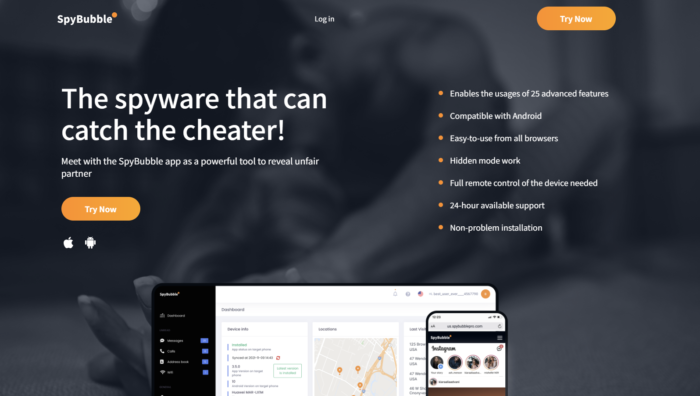
No comments:
Post a Comment